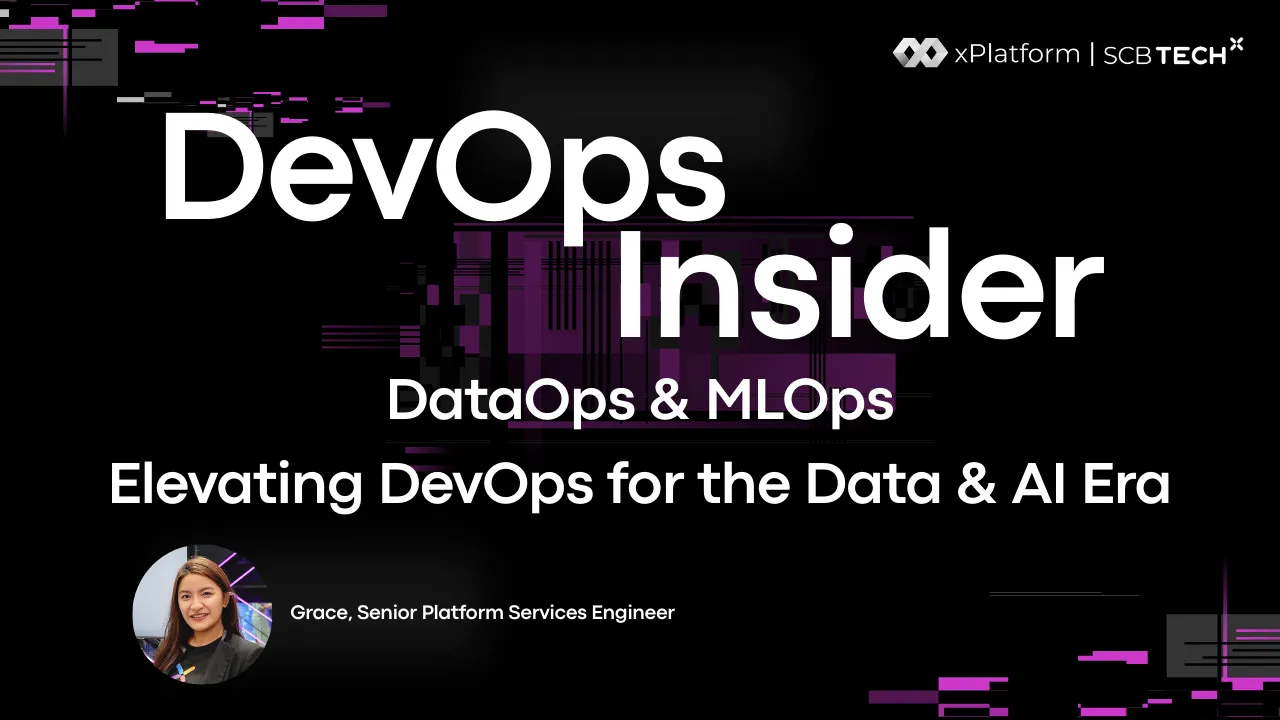Developers love GitHub Copilot — it’s like having a smart coding buddy who suggests, fixes, and explains your code so you can focus on building great software.
But Copilot can do much more than autocomplete. Once you know how to pick the right model, use the right function, and give it the right context, it becomes a true AI teammate that helps you code smarter, not just faster.
To unlock its full potential, Khun Tae, Senior Platform Services Engineer at SCB TechX, shares practical tips on choosing the right model and making Copilot work like your smartest coding partner.
Behind Every Smart Copilot Is the Right Model
GitHub Copilot supports multiple AI models, each with unique strengths. Picking the right one improves both speed and accuracy:
- Claude Sonnet 4.5 — Reliable for most tasks; great for writing new code and explaining logic.
- Gemini 2.5 Pro — Excels at multi-language and cross-API projects.
- GPT-5 Codex — Built for code; best for refactoring, debugging, and large repositories.
If unsure, start with Claude Sonnet 4.5 for general work and switch to GPT-5 Codex for deeper code intelligence.
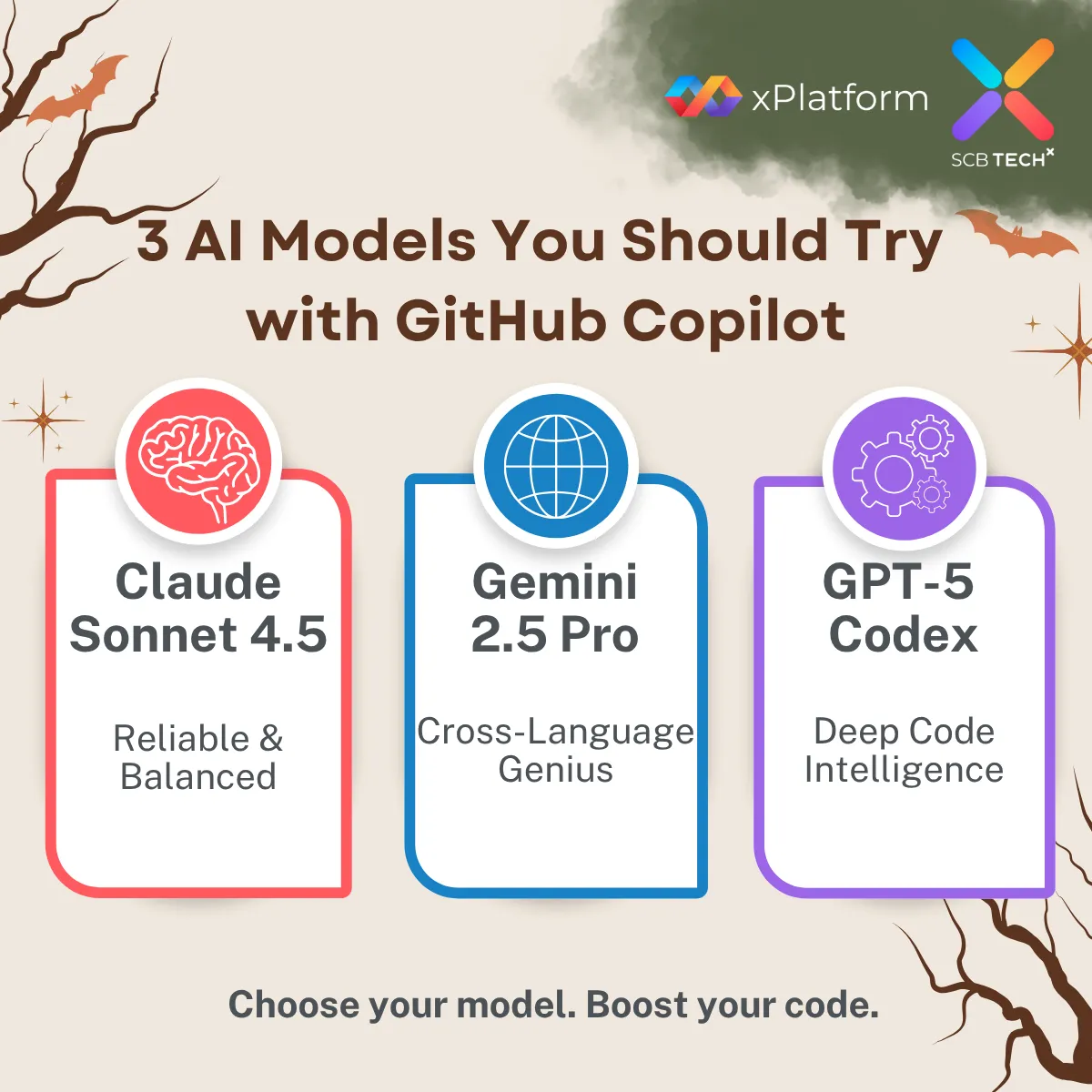
Unlock Copilot’s Hidden Modes
Copilot offers three modes for different situations. Knowing when to use each makes all the difference:
- Ask — For quick explanations or debugging help.
- Edit — For modifying existing code directly.
- Agent — For complex, multi-step tasks.
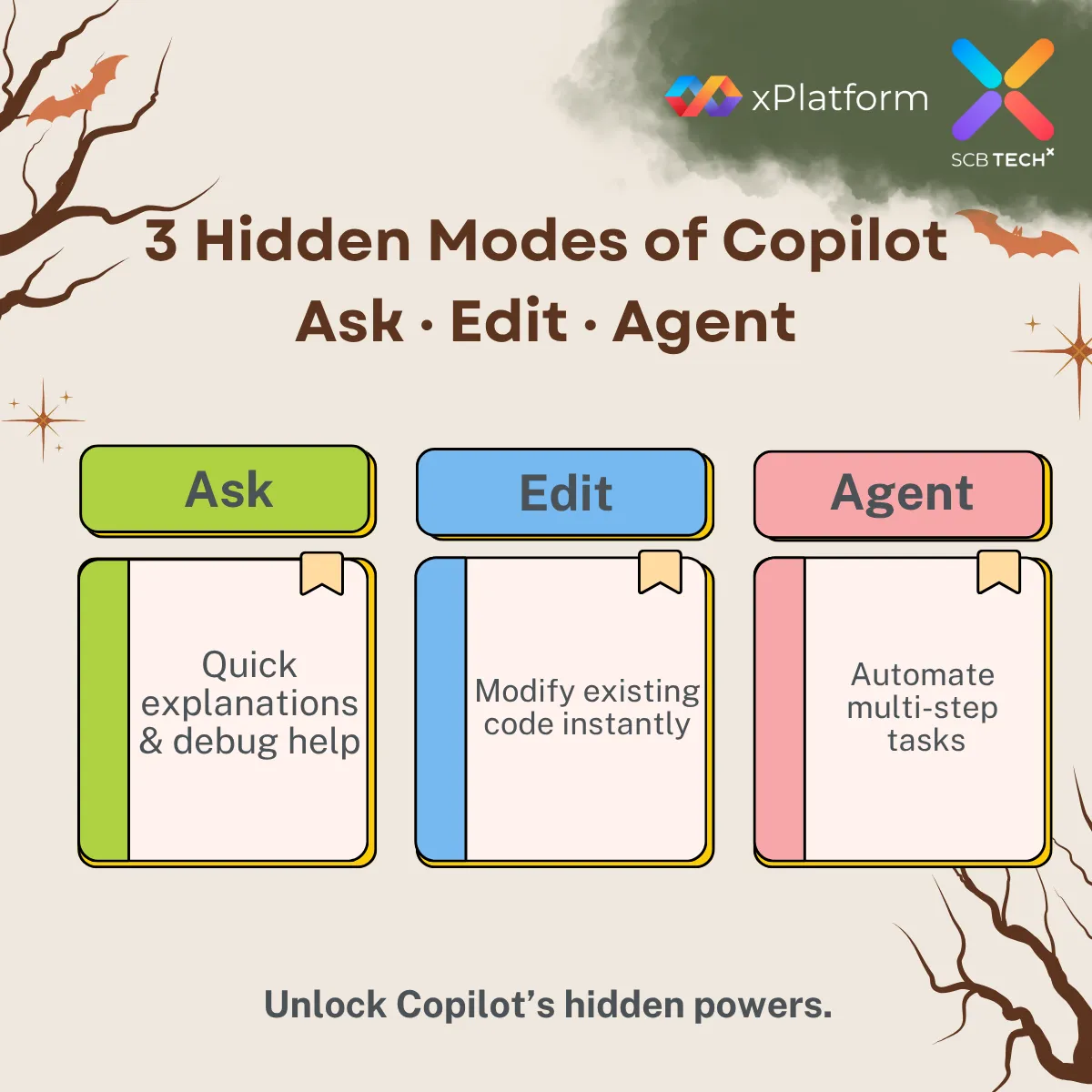
Make Copilot Smarter with the Right Context
Copilot gets better when it understands your project’s context:
- Workspace Context — Use @workspace or #codebase to let it analyze the full project.
- Per File Context — Chat while a file is open; Copilot automatically uses its content and name for better accuracy.
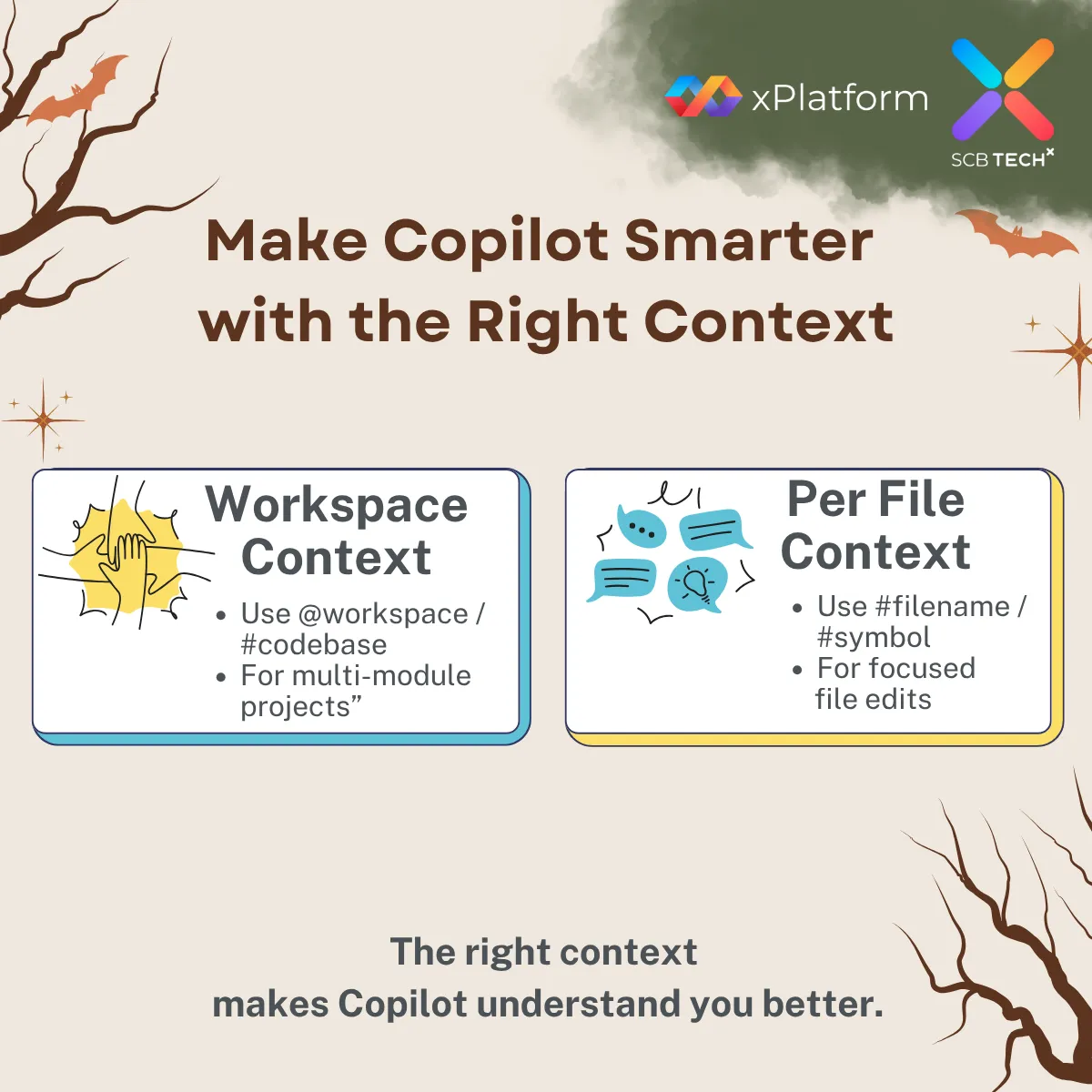
Conclusion
GitHub Copilot isn’t just an autocomplete tool — it’s an evolving AI coding partner.
By choosing the right model, mode, and context, you can transform Copilot into a powerful co-developer that helps you code faster, cleaner, and smarter than ever before.

Looking for a DevOps solution that automates your workflow and reduces business costs? SCB TechX helps you modernize your delivery pipeline and bring high-quality products to market faster, building a foundation for long-term growth.
For service inquiries, please contact us at https://bit.ly/4etA8Ym
Learn more: https://bit.ly/3H7W9zm