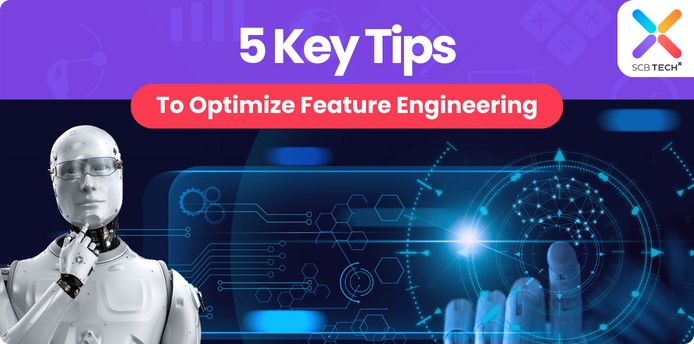Ever felt exhausted managing your own Kubernetes cluster? Node scaling, load balancers, and infrastructure headaches can really take the fun out of development. Thankfully, AWS now offers EKS Auto Mode – a powerful feature that lets AWS handle all the operational tasks while you focus solely on your code and ideas.
Sit Back, Let the Cluster Run Itself
With EKS Auto Mode, you no longer need to manually adjust nodes or figure out scaling strategies. AWS manages it all. Just deploy your app, sit back, and let the cluster take care of the rest.
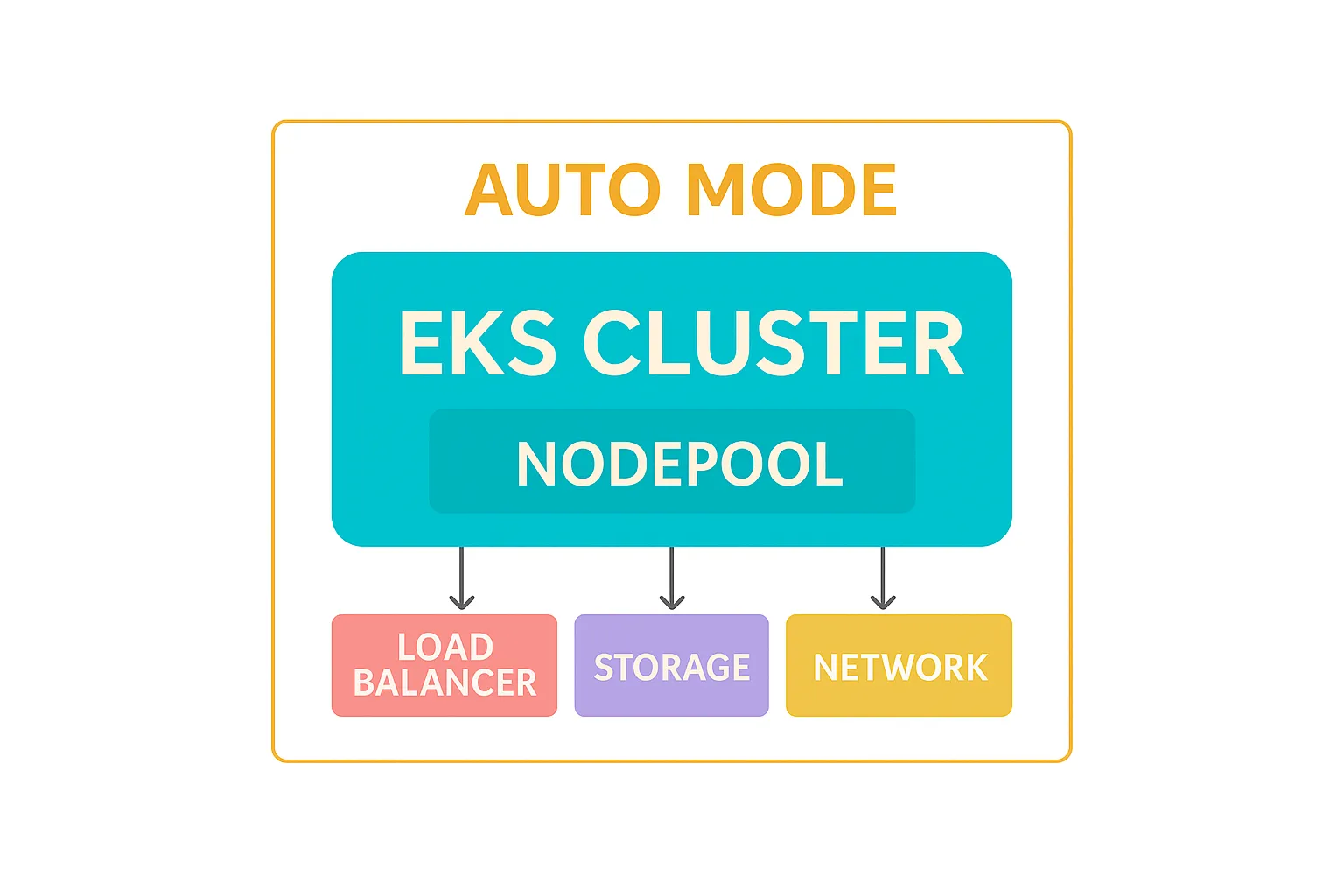
NodePool Auto – Simpler Than You Think
EKS Auto Mode allows you to create custom NodePools and NodeClasses or stick with default NodePools. The system automatically calculates the resources you need and handles:
- Automated Compute – AWS selects the appropriate AMI, enables GPU support if needed, and disables unnecessary SSH/SSM access.
- Auto Scaling – Karpenter detects unschedulable pods and automatically adds new nodes.
- Automatic Load Balancing – Integrates with AWS Elastic Load Balancing for production-ready Application & Network LB management.
- Automated Storage – Configures ephemeral storage, volume size, encryption, and deletion policies for nodes.
- Automated Networking – Supports IPv4/IPv6, uses secondary CIDR ranges, and ensures Pod/Service connectivity.
- IAM Integration – No need to manually install the EKS Pod Identity Agent.
Security & Upgrades – Peace of Mind
Thinking, “This sounds easy… but is it secure?” Rest assured, EKS Auto Mode handles it for you:
- Immutable Nodes – Root filesystem is read-only, with full SELinux enforcement.
- Node Lifecycle – Nodes are automatically replaced after 21 days.
- Automatic Updates – Keeps your Kubernetes cluster, nodes, and add-ons up to date.
- Pod & NodePool Disruption Budgets – Respects PDBs and NDBs to avoid service interruptions.
Your cluster remains secure and up to date without worrying about patches or security updates.
Getting Started with EKS Auto Mode
1. Update Cluster IAM Role
Attach policies for EKS Auto Mode and update the trust entity to support sts:TagSession
{
"Version": "2012-10-17",
"Statement": [
{
"Effect": "Allow",
"Principal": {
"Service": "eks.amazonaws.com"
},
"Action": [
"sts:AssumeRole",
"sts:TagSession"
]
}
]
}
Required policies:
- AmazonEKSComputePolicy
- AmazonEKSBlockStoragePolicy
- AmazonEKSLoadBalancingPolicy
- AmazonEKSNetworkingPolicy
- AmazonEKSClusterPolicy
2. Create Node IAM Role
Suggested name: AmazonEKSAutoNodeRole
Attach policies:
- AmazonEKSWorkerNodeMinimalPolicy
- AmazonEC2ContainerRegistryPullOnly
3. Update Cluster Add-ons
For existing clusters enabling Auto Mode, update add-ons like VPC CNI, Kube-proxy, EBS CSI driver, and Pod Identity Agent to minimum supported versions.
4. Enable EKS Auto Mode
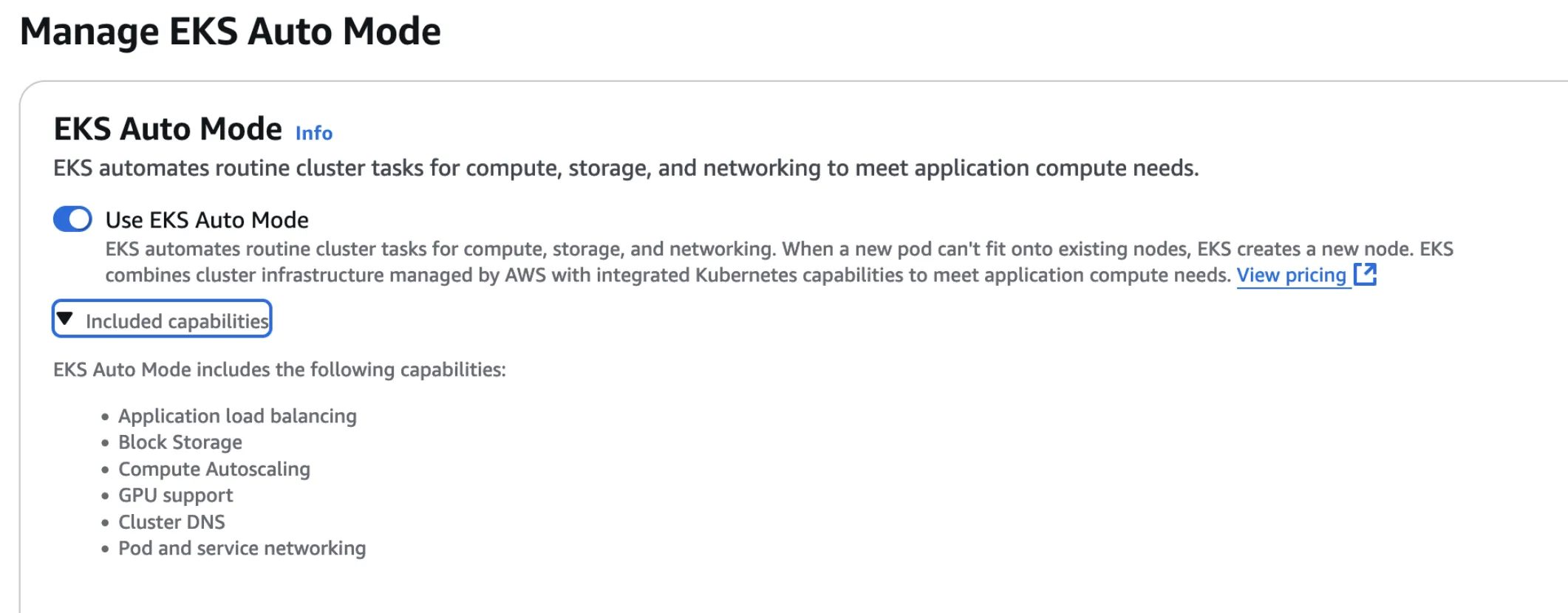
5. Once enabled, you’ll see new CRDs, default NodeClasses, and NodePools created automatically.
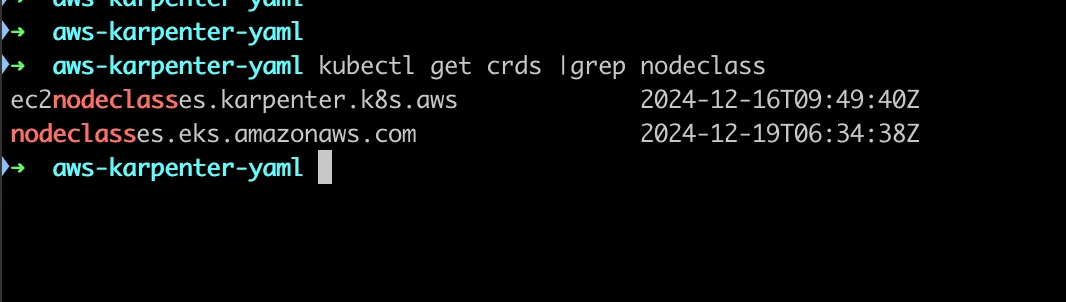
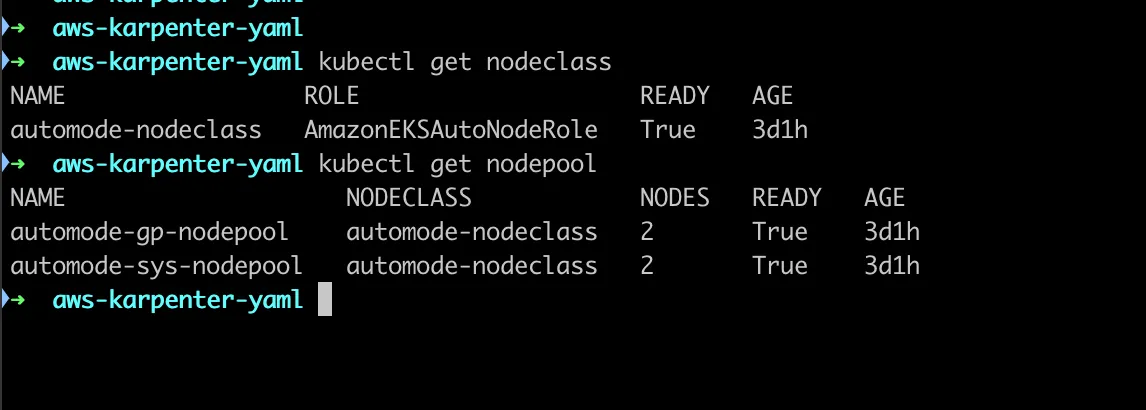
Let’s Scale a Deployment
1. Create a Deployment
apiVersion: apps/v1
kind: Deployment
metadata:
name: automode-inflate
namespace: default
spec:
replicas: 0
selector:
matchLabels:
app: automode-inflate
template:
metadata:
labels:
app: automode-inflate
spec:
tolerations:
- key: "eks-auto-mode"
effect: "NoSchedule"
nodeSelector:
nodegroup: automode-gp-nodepool
terminationGracePeriodSeconds: 0
containers:
- name: inflate
image: busybox:1.37
command:
- sleep
- "3600"
resources:
requests:
cpu: 1
topologySpreadConstraints:
- labelSelector:
matchLabels:
app: automode-inflate
maxSkew: 1
topologyKey: topology.kubernetes.io/zone
whenUnsatisfiable: DoNotSchedule
2. Scale the Deployment to Test Auto Mode
kubectl scale deployment automode-inflate --replicas=2
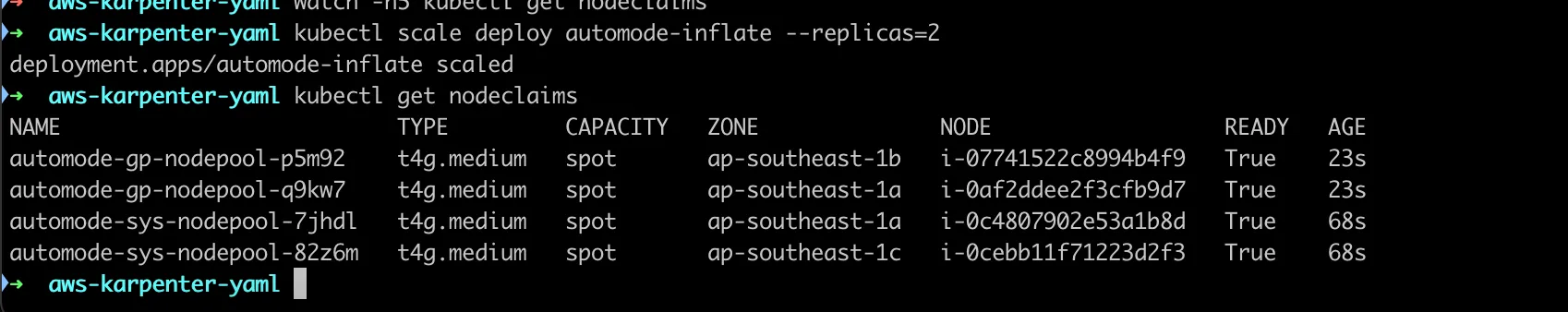
Key Benefits of EKS Auto Mode
- Simplified Life – AWS manages nodes, load balancers, networking, and storage.
- Secure – Immutable nodes, automatic updates, and disruption protection.
- Time-Saving – No manual scaling or infrastructure management required.
- Focus on Coding – Concentrate on your apps and ideas, not Ops headaches.
In short: EKS Auto Mode = Let AWS handle Ops. Your life as a developer just got a lot easier.
A quick heads-up: enabling EKS Auto Mode increases costs by approximately 12%. But considering the time and effort you save by letting AWS manage your infrastructure, it’s more than worth it! 😉
Looking for a DevOps solution that automates your workflow and reduces business costs? SCB TechX helps you modernize your delivery pipeline and bring high-quality products to market faster, building a foundation for long-term growth.
For service inquiries, please contact us at https://bit.ly/4etA8Ym
Learn more: https://bit.ly/3H7W9zm