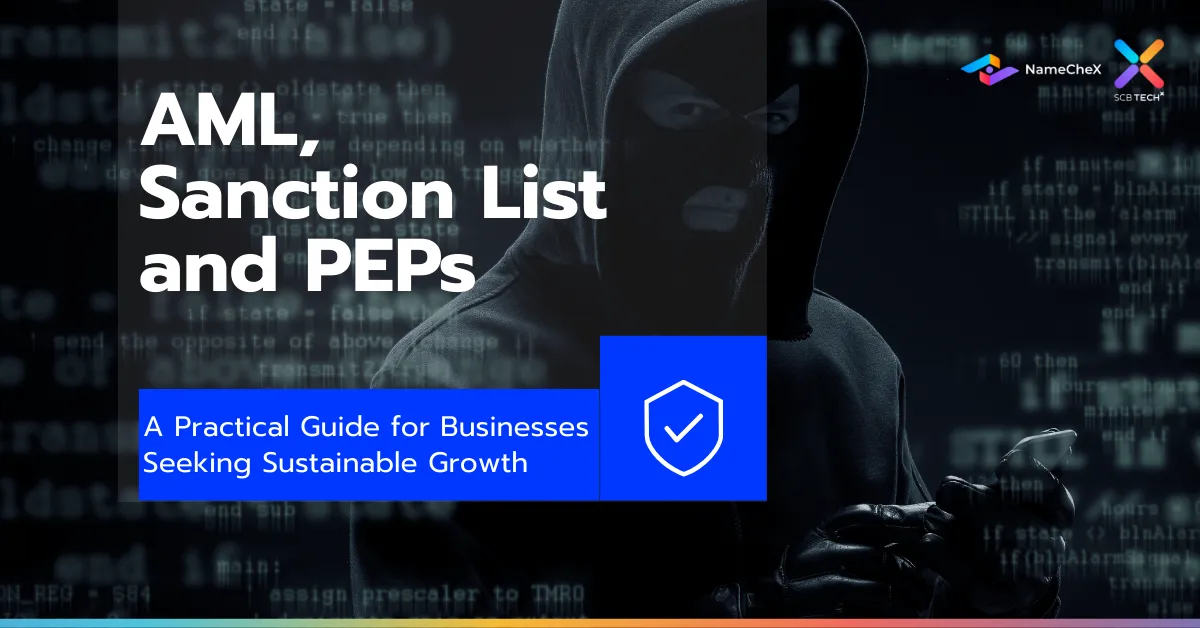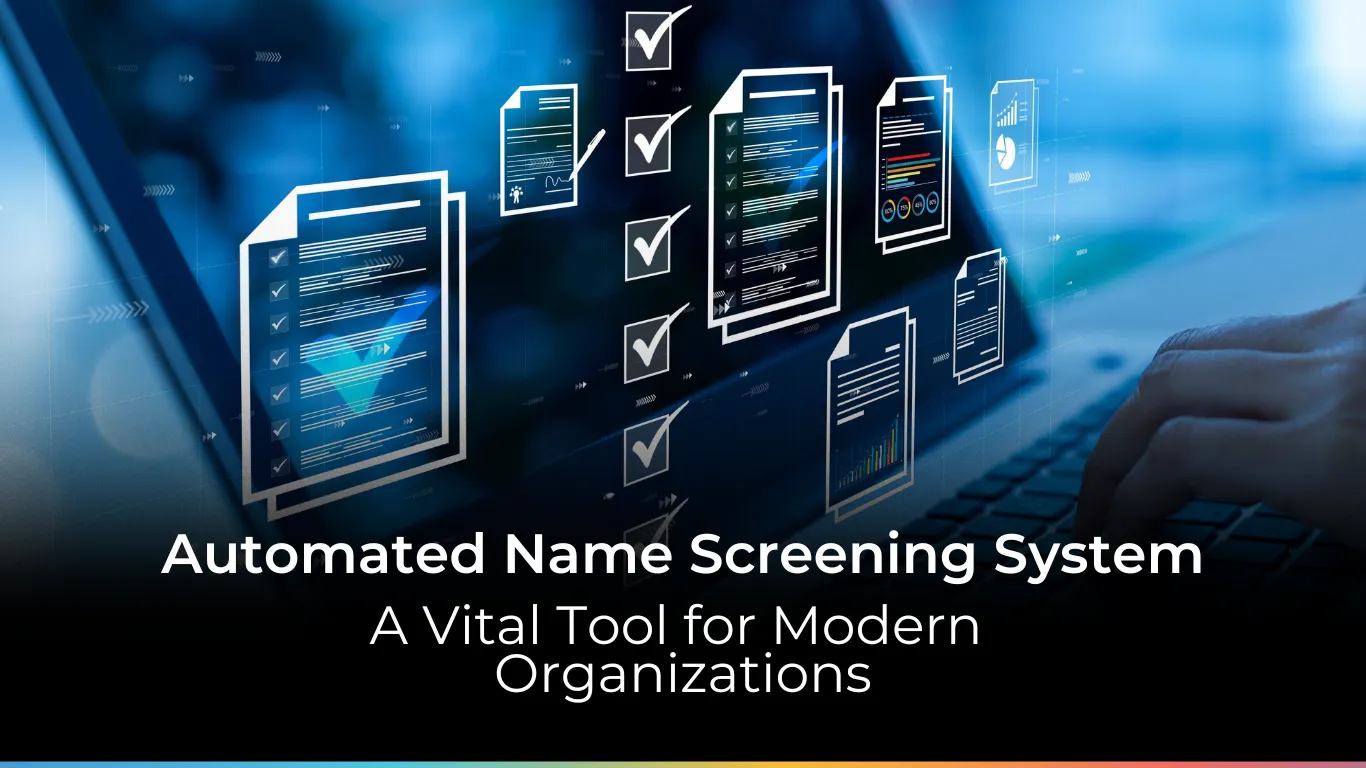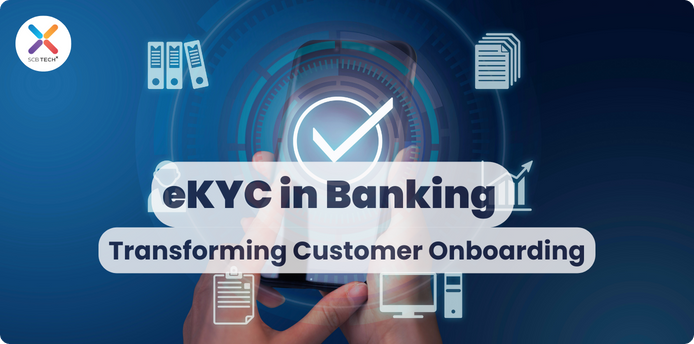The pace of technological innovation shows no signs of slowing down, reshaping the way we work, serve customers, and compete in the global marketplace. As digital innovation in Thailand continues to accelerate, business leaders, IT professionals, and entrepreneurs alike, digital transformation is no longer optional—it’s fundamental. This article aims to explain digital transformation, explore its benefits, highlight how it’s revolutionizing industries, and empower you with actionable strategies to harness its power for your business. What is Digital Transformation? Digital transformation is the process of integrating digital technologies into all areas of a business, altering how you operate and deliver value to customers. More than just a tech upgrade, it is considered a cultural shift that requires organizations to challenge the status quo, experiment with innovation, and adapt to changing market demands. On a similar note, digital transformation is about becoming a digital enterprise—leveraging technology to continuously evolve every aspect of a business model. From enhancing customer experiences with personalization to using AI for supply chain optimization and implementing DevSecOps practices for secure development, digital transformation touches every corner of a modern organization. Why Businesses are Undergoing Digital Transformation? Customers are undeniably one of the major driving forces behind digital transformation. Savvy, tech-enabled customers often expect seamless, efficient, and personalized interactions from modern-day brands. Meanwhile, businesses face an increasingly competitive landscape where innovation is key to staying ahead. Companies like Netflix, Target, and Brigham Health offer real-world examples of how digital transformation disrupts industries, enabling them to enhance customer experiences and improve operational efficiencies. Failing to adapt can be costly, as seen in cases like Southwest Airlines, where outdated systems led to operational chaos. Conversely, successful transformations allow businesses to meet evolving customer demands, empower employees, and build resilience for the future. Benefits of Digital Transformation Digital transformation is not only about technology; it is about creating a smarter, faster, and more competitive enterprise. Here’s how it can transform your business: 1. Enhanced Customer Experience Today’s customers prefer personalized, multichannel experiences. Digital tools like CRM systems, AI chatbots, and data analytics enable businesses to meet these expectations, creating stronger customer relationships. 2. Improved Operational Efficiency Automation, cloud computing, and real-time data analytics streamline processes, reducing errors and lowering business costs. Tasks that once took hours can now be accomplished in minutes, allowing employees to focus on high-value activities. 3. Competitive Edge Through Innovation Investing in emerging technologies like AI, Internet of Things (IoT), machine learning, and DevOps tools does not just keep your business relevant—it pushes you ahead of competitors. It empowers you to pivot quickly and seize new opportunities. 4. Flexibility and Scalability Cloud-based solutions offer scalability that traditional IT systems cannot, allowing businesses to adapt seamlessly to growth or fluctuations in demand. Challenges in Digital Transformation While the benefits are undeniable, digital transformation comes with its own set of challenges, especially when organizations attempt to implement changes to their operations: Cultural Resistance: Employees may resist change, making culture an important focus for transformation leaders. Legacy Systems: Outdated infrastructure can impede progress. Data Privacy: Maintaining customer trust while navigating stringent data protection regulations is critical. Overcoming these roadblocks requires strong leadership, clear communication, and a structured strategy. How Digital Transformation is Impacting Key Business Areas 1. Customer Service AI-powered tools like Zendesk centralizes communication platforms, streamline operations, and enable personalized, proactive support through eKYC platforms like NDID. This improves ticket resolution times and empowers service agents to deliver exceptional experiences. 2. Human Resources HR software such as Workday and SAP SuccessFactors automates repetitive tasks like payroll, performance reviews, and benefits management. It also uses data analytics to inform talent acquisition and employee engagement strategies. 3. Sales CRMs like Salesforce integrate engagement data to provide sales teams with actionable insights, leading to better customer targeting and increased conversions. 4. Healthcare Telemedicine, electronic health records (EHRs), and patient portals are transforming patient care. For example, Brigham Health uses virtual visits to provide accessible and efficient healthcare services. 5. Retail Retailers are leveraging e-commerce, mobile apps, and personalized loyalty programs to enhance customer interactions. Target’s app, for instance, delivers push notifications and exclusive deals to keep customers engaged. Strategies to Accelerate Digital Transformation How can your organization stay ahead in the race toward digital maturity? Here are fundamental strategies to fast-track your transformation: 1. Build a Strategic IT Roadmap A successful digital transformation starts with a clear and strategic IT roadmap. Modern organizations are increasingly adopting DevOps tools and implementing robust DevOp practices to streamline their development processes. It is recommended to align your technology investments with business goals to ensure every initiative delivers meaningful outcomes. This roadmap should encompass both short-term wins and long-term objectives, ensuring sustained progress. Collaborate with key stakeholders across the organization to prioritize efforts and build accountability. Remember, a well-defined plan is the backbone of any successful transformation. 2. Upskill Your Workforce Your business digital transformation is only as strong as your workforce. Digital literacy and competency among employees are crucial to fostering adoption and encouraging innovation. Invest in regular training programs, workshops, and certifications to ensure your team is equipped to navigate new tools and technologies. By empowering employees with the skills they need, your business can create an agile, forward-thinking workforce ready to embrace the future. 3. Focus on Customer-centric Initiatives The customer should be at the heart of your digital transformation efforts. Gather feedback through surveys, interviews, and behavioral analytics to identify pain points and opportunities for improvement. Prioritize projects that enhance the customer experience, such as multichannel service offerings, personalized interactions, or self-service tools. When you make customers feel valued and understood, you drive loyalty and long-term growth. 4. Leverage Agile Methodologies Traditional, rigid processes no longer suffice in the rapidly evolving digital landscape. Embracing agile methodologies allows your organization to adapt quickly to new technology trends and changing market demands. By breaking projects into smaller, manageable sprints, teams can deliver results faster and adjust as needed based on real-time feedback. This flexibility fosters innovation and keeps your… Continue reading Digital Transformation: Empowering Businesses in a Digital Era