OS patching is a critical task, especially for Operations teams. It is one of the key ways to fix vulnerabilities and reduce security risks on servers…
Reduce Work, Risk, and Variability with Automated OS Patching


OS patching is a critical task, especially for Operations teams. It is one of the key ways to fix vulnerabilities and reduce security risks on servers…

In the “Cloud First” era, we have become accustomed to the convenience of provisioning databases or Kubernetes clusters with just a single click…
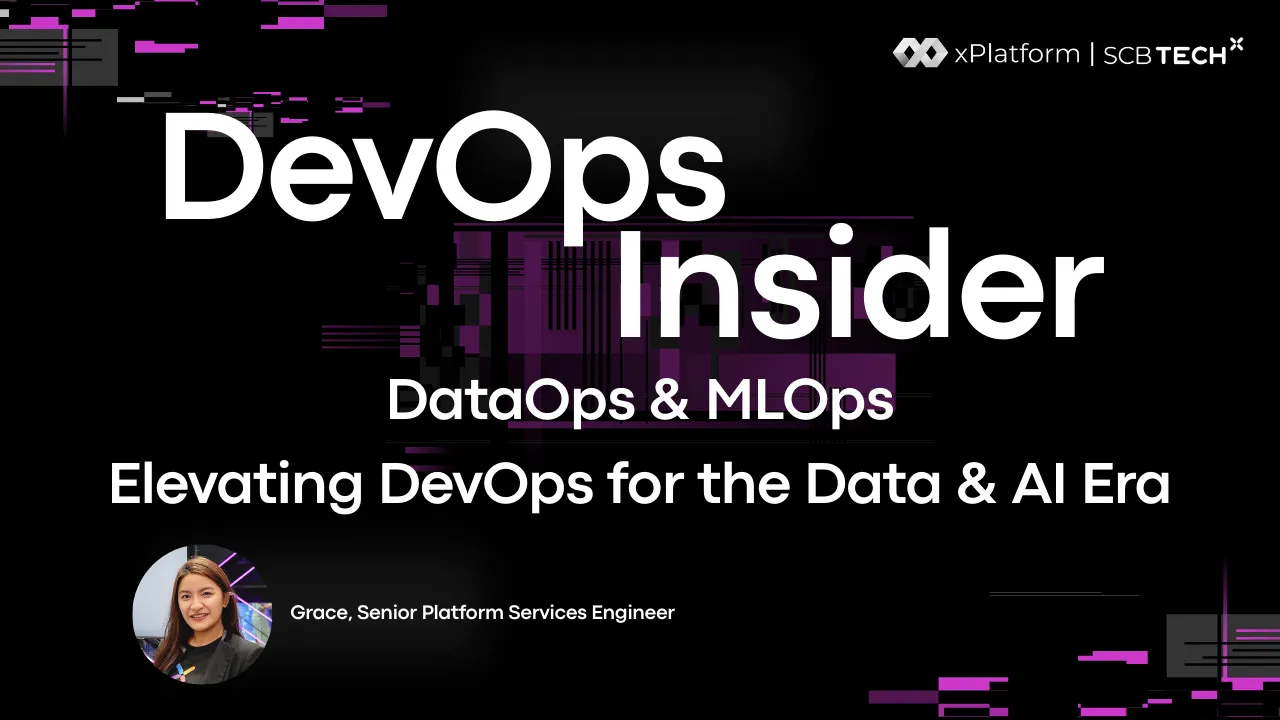
DevOps is a set of practices that helps teams deliver software faster, with better quality, and fewer issues between development and operations…

These days, everyone is using multiple cloud provider so does file management get more difficult?

In an era where most organizational systems have moved to the cloud, storing your company’s important documents — whether Word files, PDFs, or other types — with a single cloud provider may no longer be the best option. This is because doing so concentrates all the risk in a single place…

In this blog, we’ll explore how SCB TechX tackled the challenge of monitoring backups in a complex multi-cloud environment using Script Exporter. With workloads spread across multiple AWS accounts and Azure subscriptions, each cloud relied on its own backup service…

Ever felt exhausted managing your own Kubernetes cluster? Node scaling, load balancers, and infrastructure headaches can really take the fun out of development. Thankfully, AWS now offers EKS Auto Mode – a powerful feature that lets AWS handle all the operational tasks while you focus solely on your code and ideas…
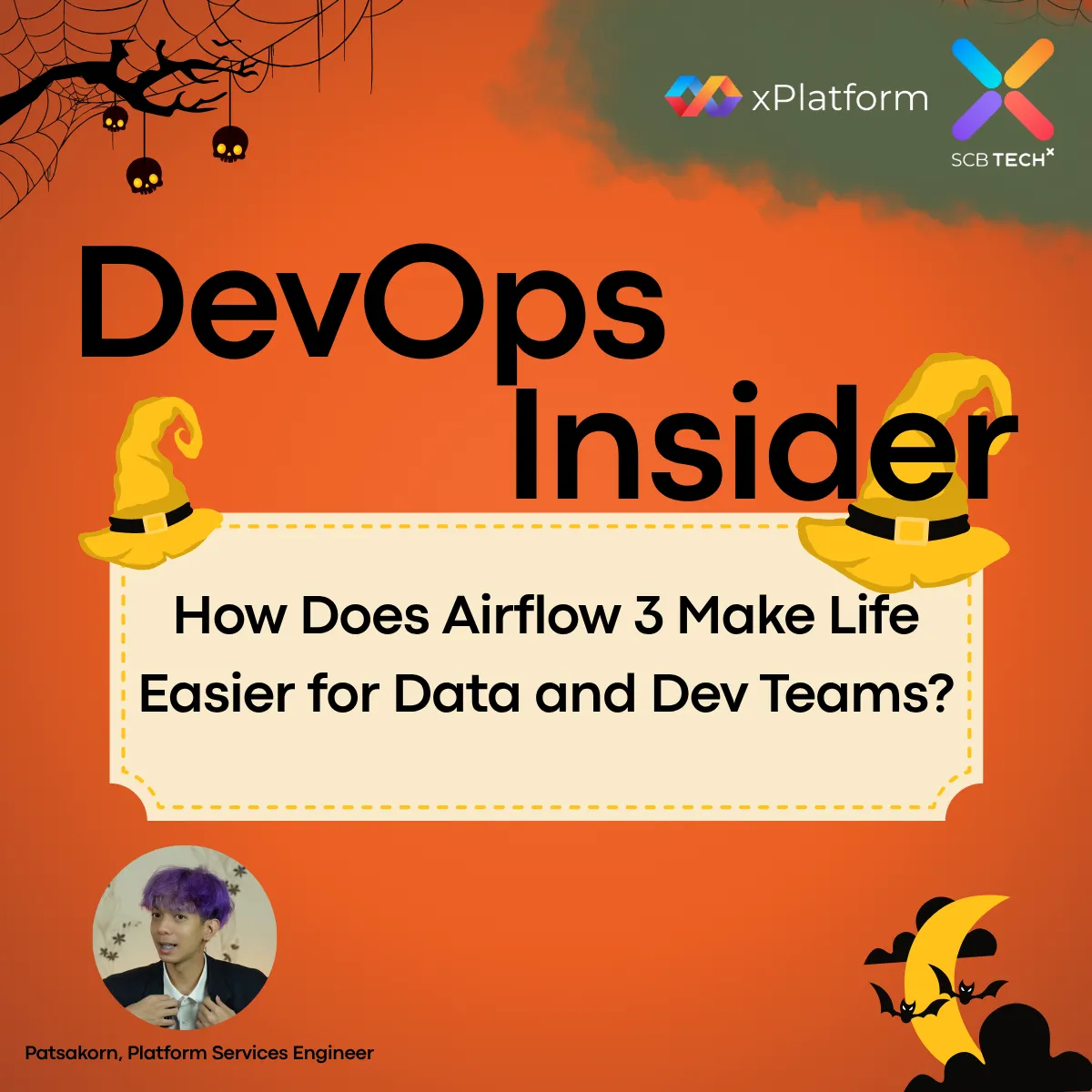
These days, Data and Dev teams face increasingly complex workloads. But what if there were a smart assistant that could manage every step, queue each task in order, and keep everything running smoothly?…

you should know about LocalStack — a tool that lets you emulate AWS right on your local machine, as if you had your very own personal version of AWS…
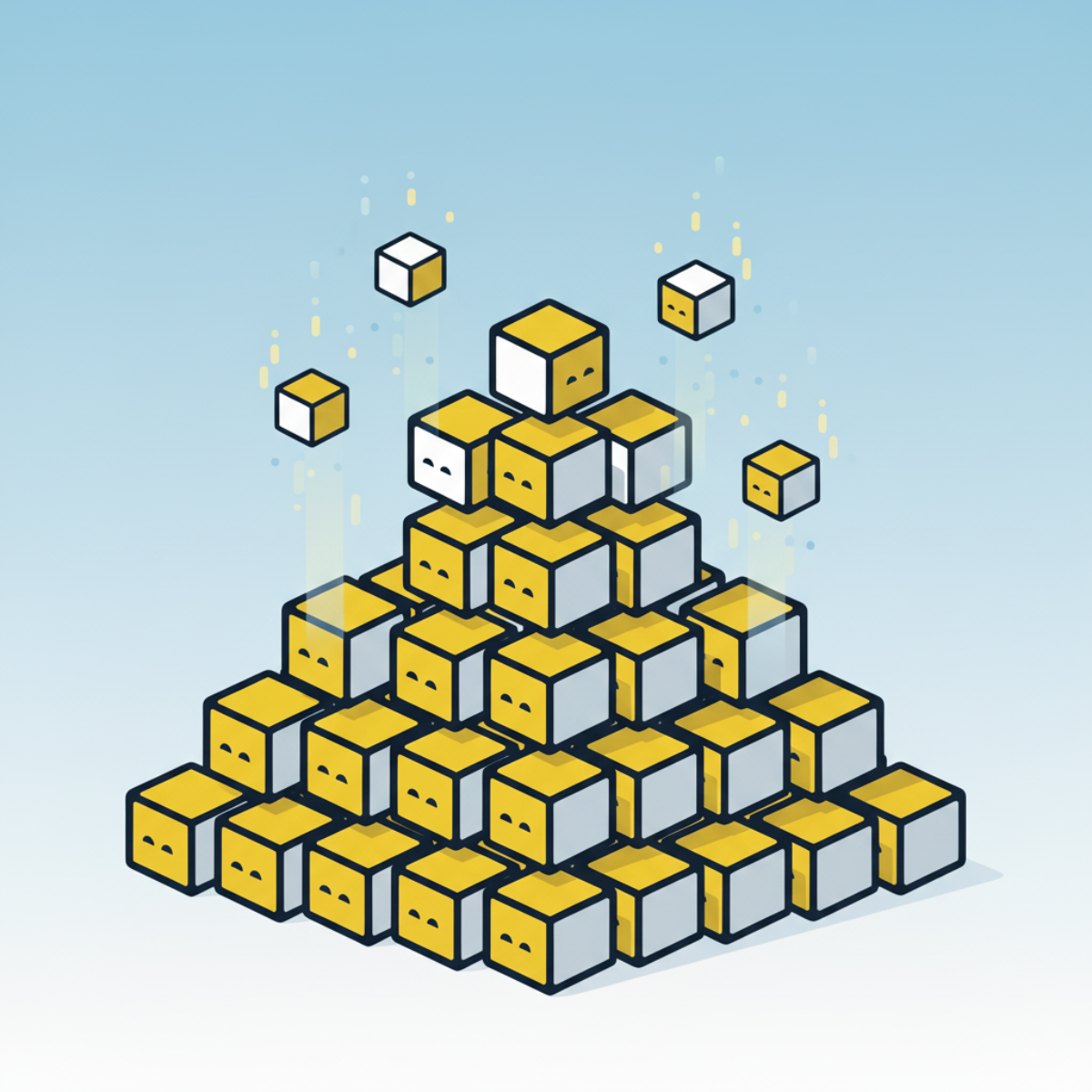
In an era where cloud technology and application development are rapidly evolving, managing infrastructure has become more important than ever. Opentofu is one of the tools designed to address this challenge efficiently. What is Opentofu? Opentofu is an open-source project created to elevate the concept of Infrastructure as Code (IaC). It focuses on helping developers manage infrastructure easily by writing code, replacing manual configurations or complex tools. Difference from Other IaC Tools While other IaC tools, like Terraform, are already widely popular, Opentofu stands out due to its simpler usage and ability to scale without relying heavily on third-party tools or modules. This makes managing infrastructure across various cloud platforms more efficient. Key Features of Opentofu Open Source Easy to Use Supports Multiple Cloud Providers Scalable : It can easily scale to meet project requirements without complicated setups. Limitations Feature Expansion : Since Opentofu is open source, new features take time to be developed and added. Why Choose Opentofu? In today’s world, using IaC to manage infrastructure is not new, but Opentofu excels in flexibility and adaptability. It especially stands out in simplifying infrastructure setup and management across different environments. Installation Instructions Opentofu offers various installation methods. You can choose the installation method that best suits your operating system through the following link: https://opentofu.org/docs/intro/install/ Working With Opentofu The workflow in Opentofu consists of just three simple steps: Write Plan Apply Conclusion Opentofu is a tool that fits the needs of the modern era, focusing on managing infrastructure with code. Not only does it simplify infrastructure management, but it also increases flexibility and efficiency for developers and DevOps teams. Start using Opentofu today to streamline your infrastructure management and experience a new way of working with IaC! References: https://opentofu.org/docs/intro/install/ https://opentofu.org/docs/intro/core-workflow/ Looking for a DevOps solution that automates your workflow and reduces business costs? SCB TechX helps you modernize your delivery pipeline and bring high-quality products to market faster, building a foundation for long-term growth. For service inquiries, please contact us at https://bit.ly/4etA8YmLearn more: https://bit.ly/3H7W9zm