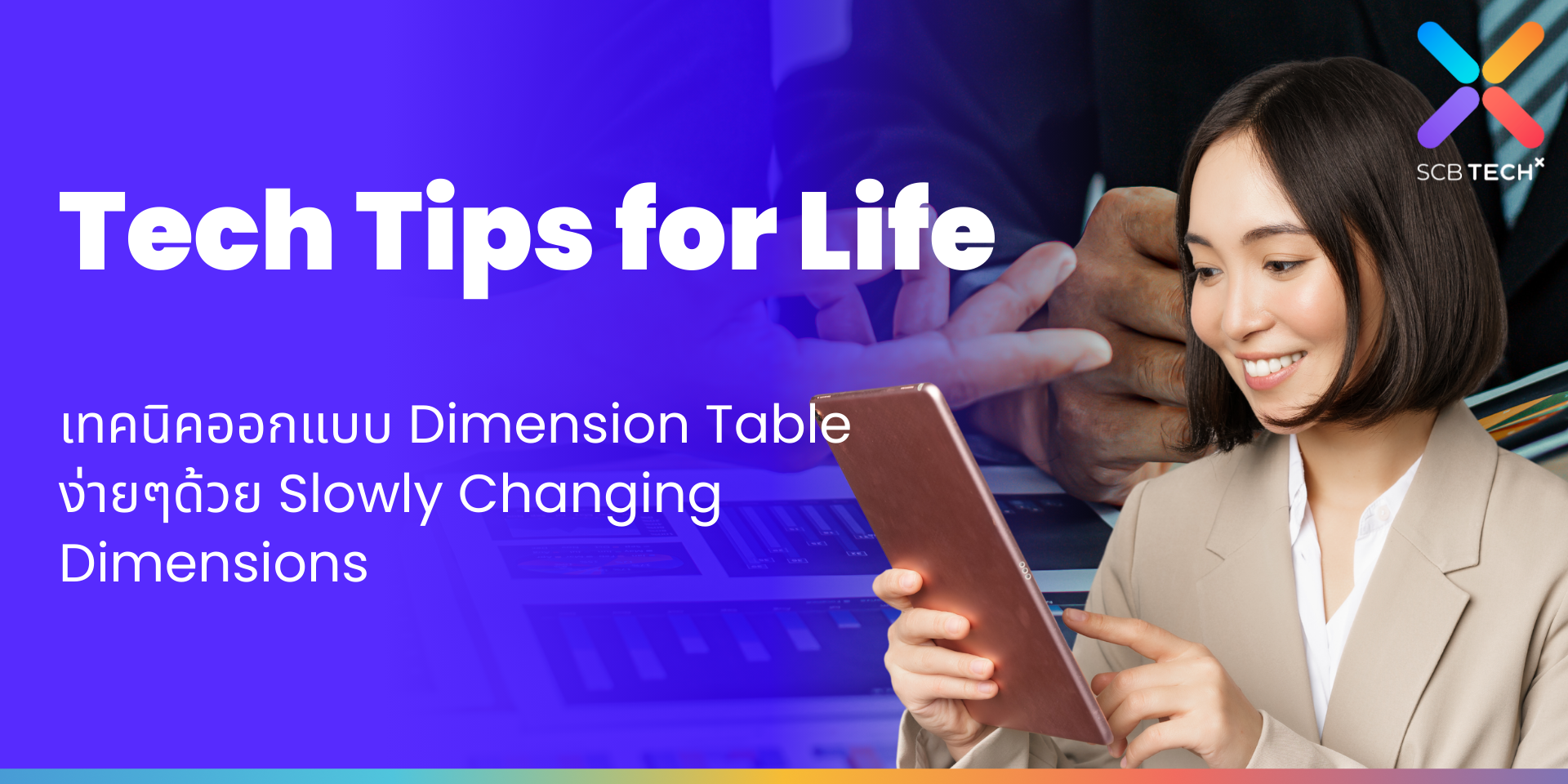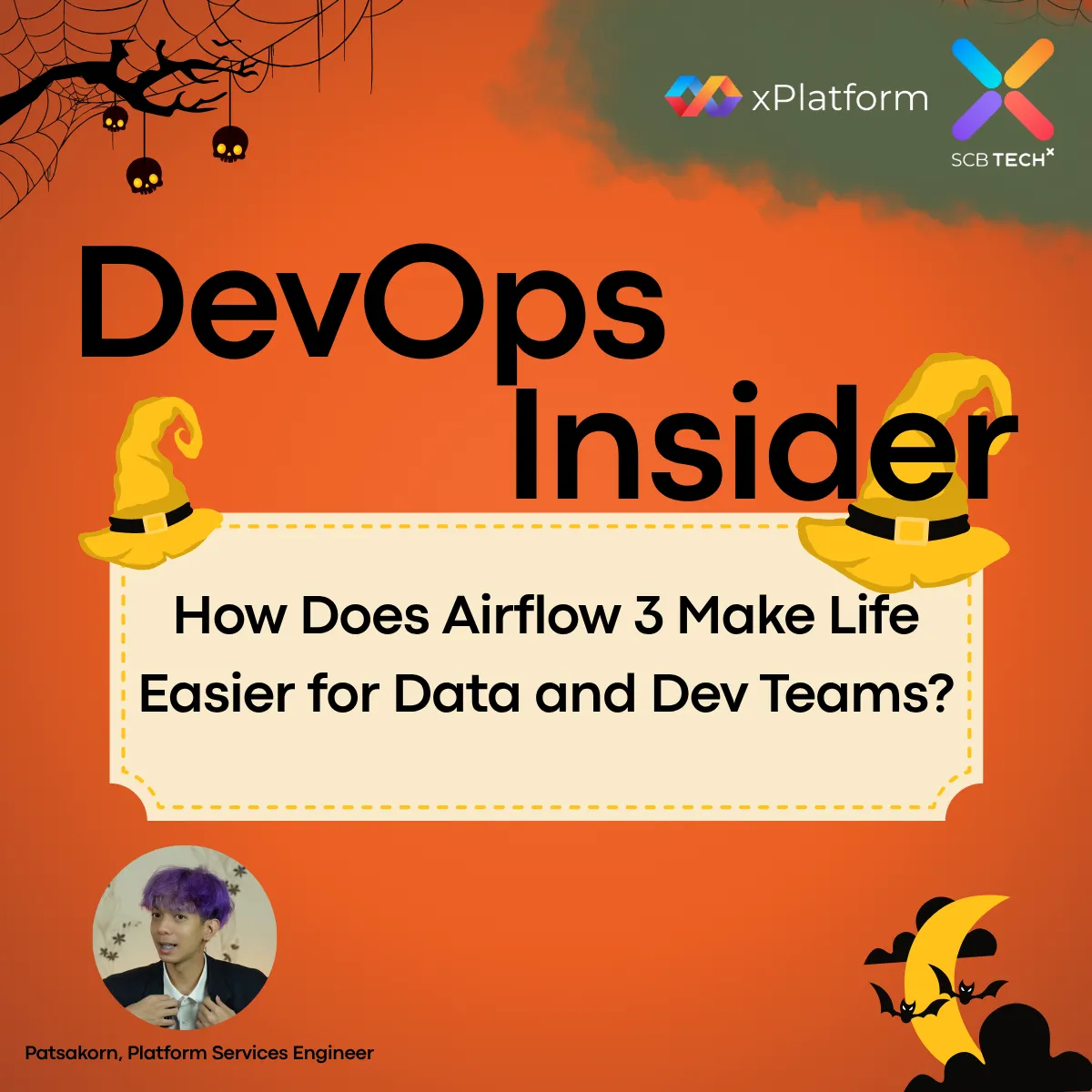Have you ever struggled to find the right Jenkins plugin that meets your needs or desires? Sometimes, organizational policies restrict which plugins can be installed. Today, Khun. Kasidej Kammool, Platform Services Engineer at SCB TechX, will introduce the 3 essential elements for building your own Jenkins plugins professionally within your organization.
- Logical: This section stores logic written in Java, located in src/main/java, structured by package for easy file searching. It also includes src/test/java for test files to ensure the plugin works perfectly.
- Resource: This section holds Jelly files that define the plugin’s UI, found in src/main/resources. Jelly files create forms and displays in Jenkins, matching the Java class packages. For example, a logic file named HelloWorldBuilder.java requires a corresponding folder in src/main/resources named HelloWorldBuilder to store Jelly files. This section also includes essential XML and Properties files for configuration and functionality.
- Pom.xml File: A crucial file for defining project structure, managing dependencies, and other necessary settings for developing and testing the plugin, such as Artifact creation and specifying the Jenkins version.
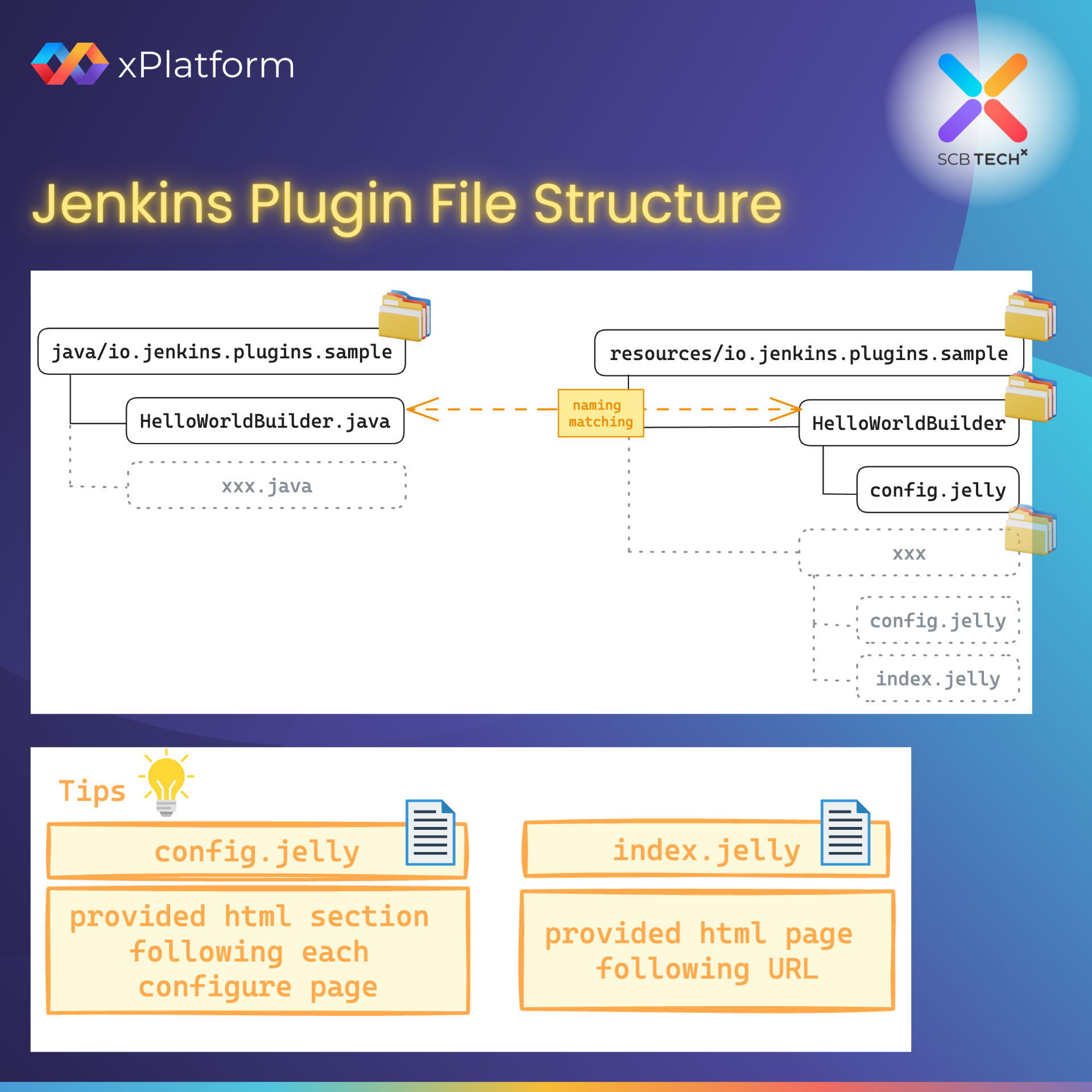
Understanding these components helps in developing Jenkins plugins tailored to your organization’s needs efficiently. Stay tuned for our next article to share use cases of building Jenkins plugins. Don’t forget to follow our page!
If your organization is looking for DevOps solutions to automate workflows and reduce business costs, SCB TechX is here to help you develop and deliver products and services to market, ensuring sustainable growth.
Contact us at contact@scbtechx.io
Learn more: https://bit.ly/3KOP31b