OS patching is a critical task, especially for Operations teams. It is one of the key ways to fix vulnerabilities and reduce security risks on servers…
Reduce Work, Risk, and Variability with Automated OS Patching


OS patching is a critical task, especially for Operations teams. It is one of the key ways to fix vulnerabilities and reduce security risks on servers…

In the “Cloud First” era, we have become accustomed to the convenience of provisioning databases or Kubernetes clusters with just a single click…
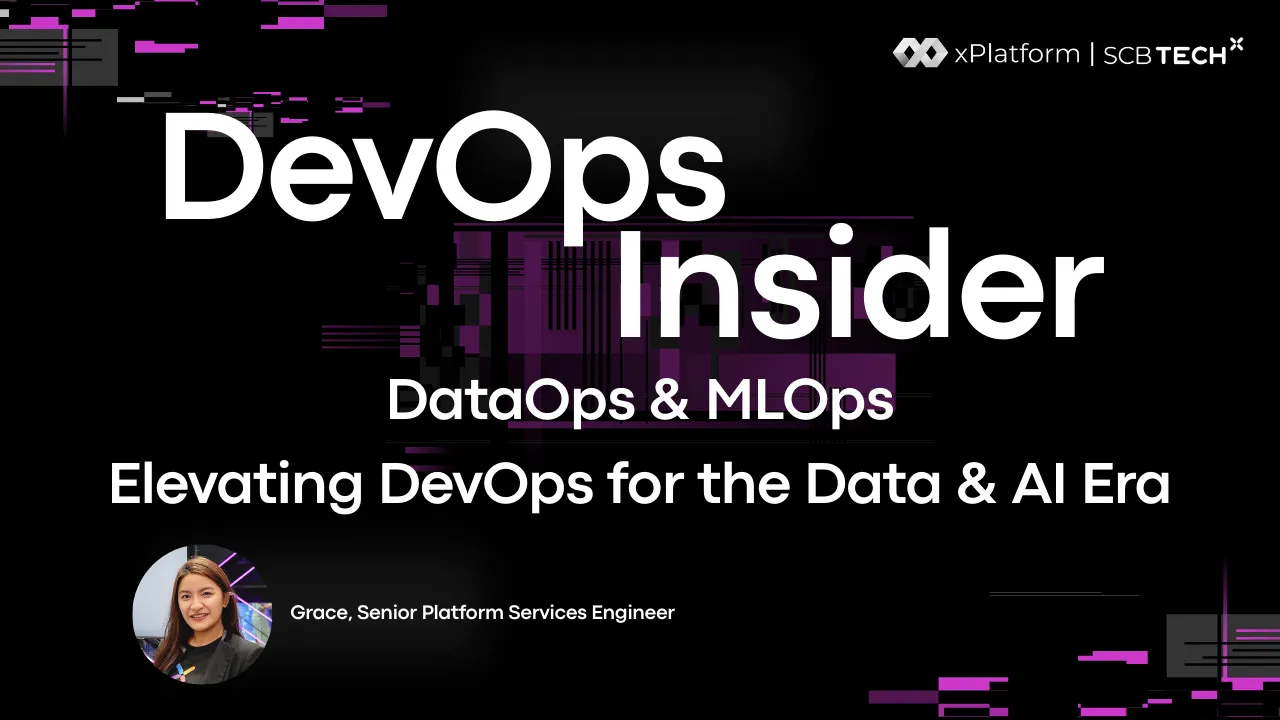
DevOps is a set of practices that helps teams deliver software faster, with better quality, and fewer issues between development and operations…

These days, everyone is using multiple cloud provider so does file management get more difficult?
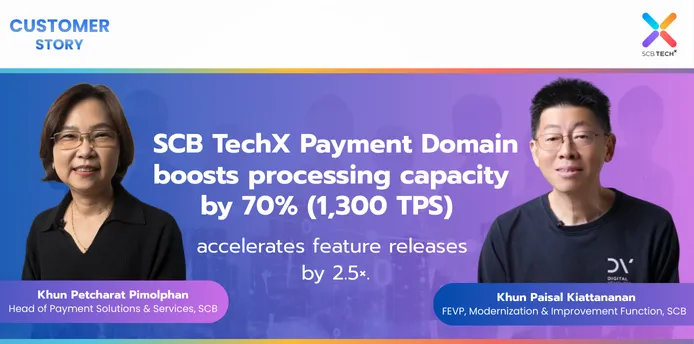
Speed, Scale, Savings. Leading enterprises prove that Payment Domain truly transforms the game. Is your organization looking for a payment system that is faster, more stable, and more cost-efficient?

Grafana Mimir 3.0 launched in early November 2025 — and it’s far more than a version bump. It’s a complete architectural overhaul designed to fix long-standing pain points for SRE and DevOps teams…

In an era where most organizational systems have moved to the cloud, storing your company’s important documents — whether Word files, PDFs, or other types — with a single cloud provider may no longer be the best option. This is because doing so concentrates all the risk in a single place…

When managing multiple Hotfixes in a shared library, one of the most common challenges is constantly switching back and forth between tasks. And if you have unfinished changes, you usually need to git stash them away before switching to another urgent branch which takes time and often breaks your flow…

In this blog, we’ll explore how SCB TechX tackled the challenge of monitoring backups in a complex multi-cloud environment using Script Exporter. With workloads spread across multiple AWS accounts and Azure subscriptions, each cloud relied on its own backup service…

Developers love GitHub Copilot — it’s like having a smart coding buddy who suggests, fixes, and explains your code so you can focus on building great software…