Apache Airflow 3 has officially reached General Availability (GA) – and it’s ready for production use!
Airflow 3 is Available!!! Why We Should Upgrade and What’s New


Apache Airflow 3 has officially reached General Availability (GA) – and it’s ready for production use!

Have you ever wondered why so many people are turning to the Cloud these days? It’s because it helps us work faster and more conveniently, plus we don’t have to worry about managing servers ourselves anymore.

Have you ever found yourself staring at endless Groovy scripts, Terraform configurations, or Ansible playbooks—thousands of lines of complex code—just to manage your CI/CD pipelines and provision infrastructure on AWS or Azure? These tasks can be intellectually stimulating, but they are also time-consuming and energy-draining.
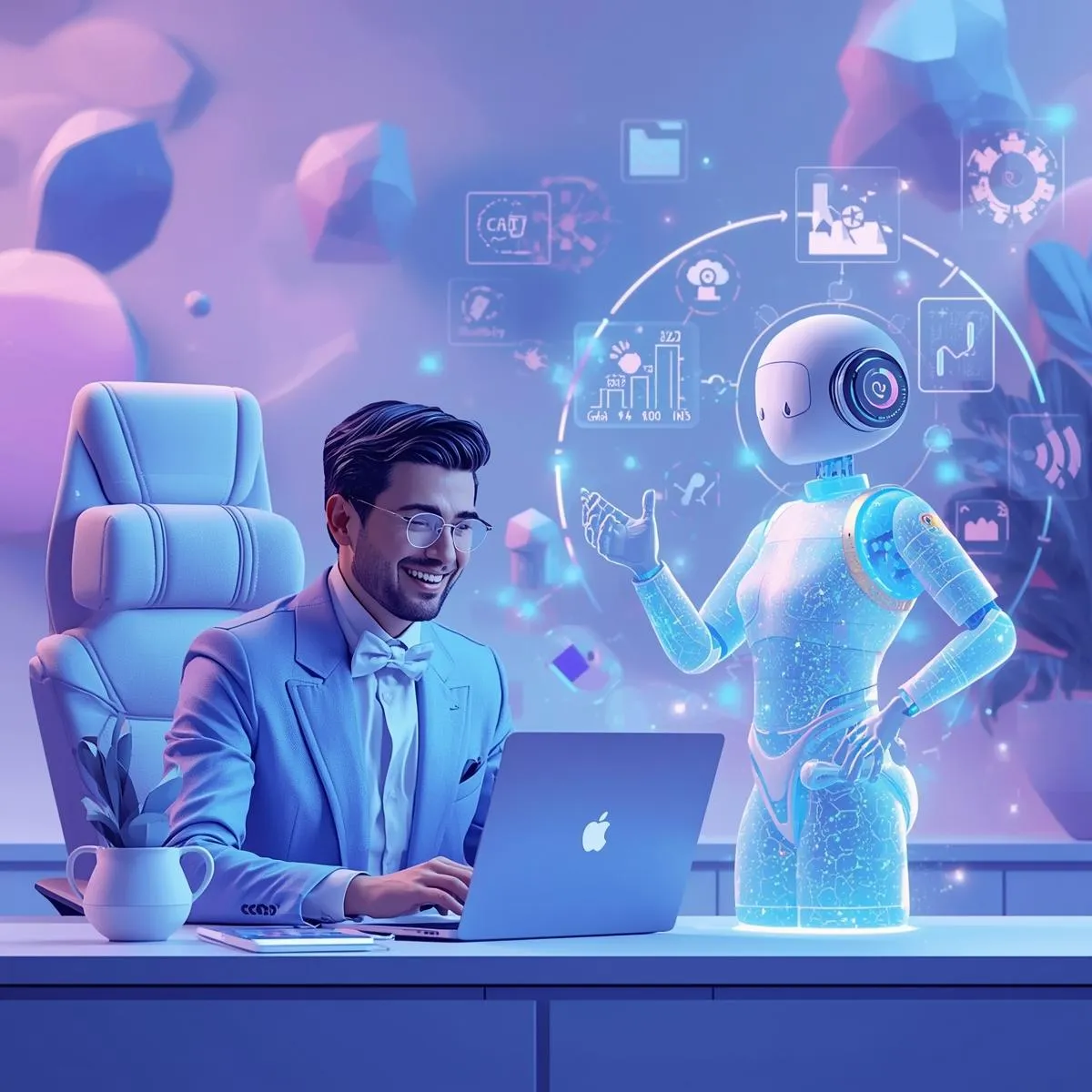
Anyone working in DevOps knows our jobs are full of endless tasks — from complex, brain-intensive work to small, repetitive chores that eat up time but are still necessary. Things like deploying applications, analyzing logs, investigating issues, or monitoring systems.
But today, AI-Powered DevOps is making our working lives so much easier.
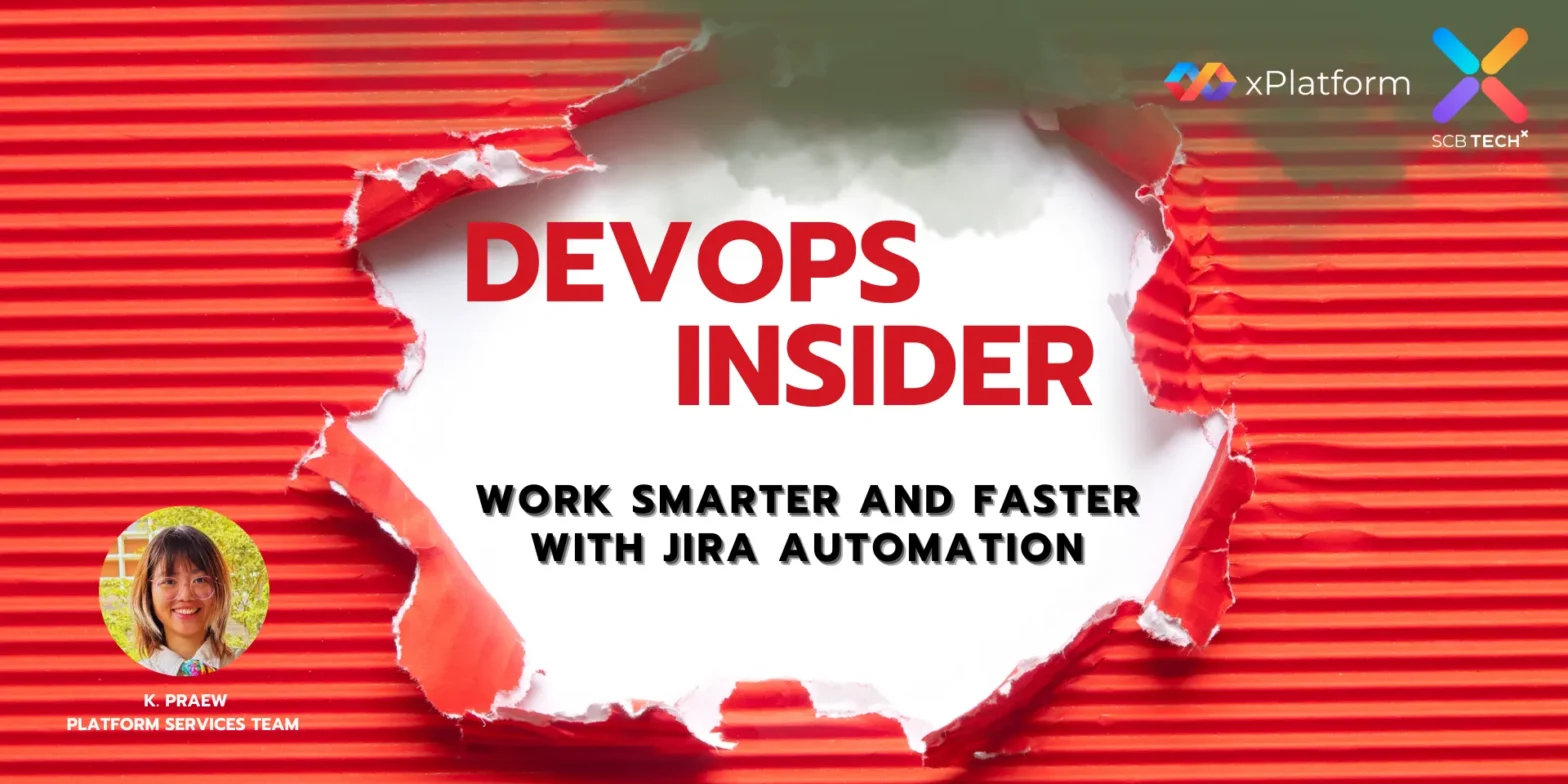
Did you know that Jira can also be automated to save time and improve efficiency? By using Jira API together with Webhook, you can cut down on manual work and speed things up significantly…

Everything changed when I learned about Low-Code and No-Code DevOps. It was like having an assistant that makes the difficult tasks much easier and more accessible.

This article describes KEDA, a Kubernetes add-on that scales applications based on actual external workloads, rather than traditional CPU/Memory metrics. It highlights its key features of Proactive Scaling and Scale to Zero to enhance efficiency and optimize costs…

Databricks has become the go-to platform for unifying data, AI, and analytics. But as projects grow, so does the challenge of managing jobs, pipelines, dashboards, ML models, and infrastructure consistently across dev, staging, and production.
That’s where Databricks Asset Bundles (DAB) come in.
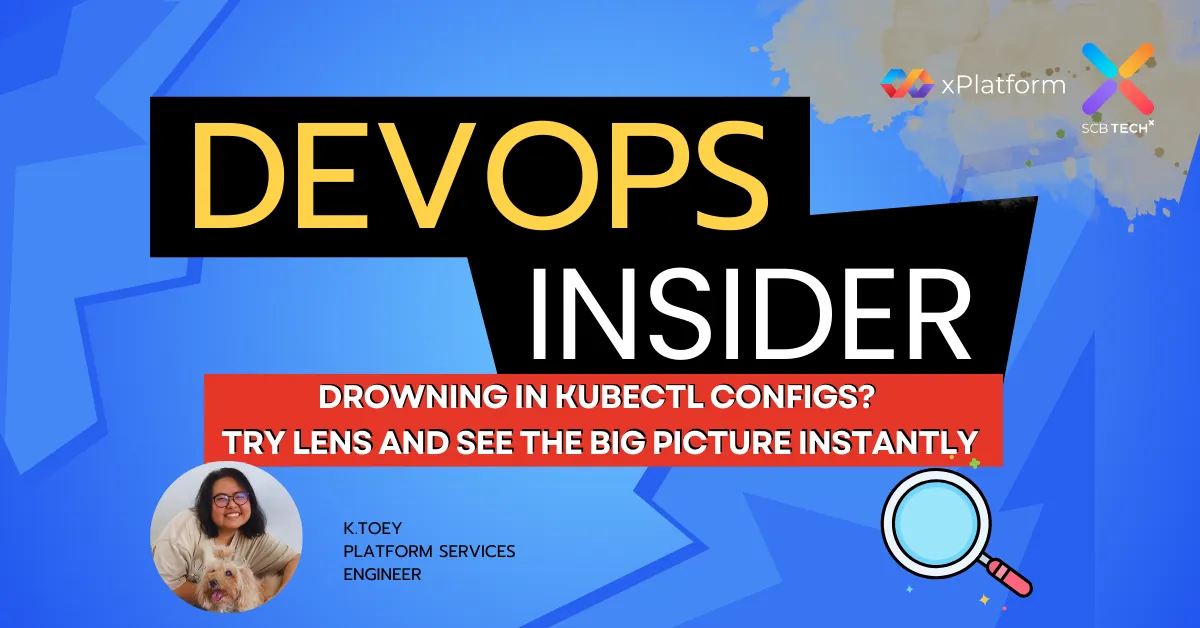
Anyone working with multiple Kubernetes clusters: Dev, Staging, or Production, knows how difficult it is to manage everything using only Kubectl and numerous config files. That’s why we invited Toey, Platform Services Engineer, to share about Lens by Mirantis…

SCB Julius Baer is a joint venture between Siam Commercial Bank (SCB) and Julius Baer, dedicated to providing financial solutions that meet the needs of Thai clients across Asia…