Have you ever wanted to try AWS but ran into two big problems?
- Worrying about racking up unexpected costs from small tests.
- Dealing with unreliable internet or wanting to work completely offline.
If that sounds familiar, then you should know about LocalStack — a tool that lets you emulate AWS right on your local machine, as if you had your very own personal version of AWS.
What is LocalStack?
LocalStack is an emulation platform for Amazon Web Services (AWS) that runs in your local environment. Its main purpose is to support development, testing, and validation of systems that rely on AWS—without needing to connect to or use the real AWS Cloud.
In other words, LocalStack is like a “practice arena” where you can safely create resources and test your systems before deploying them to the actual cloud.
While it’s not 100% identical to AWS, it’s more than sufficient for everyday development and testing needs. 🚀
Why Should You Use LocalStack?
- Cost-Efficient
No need to spend money on AWS every time you want to test something small. - Works Offline
Since it runs locally on your machine, you can develop and test without needing an internet connection. - Faster Workflow
Instead of deploying to AWS each time, you can spin up emulated services on your local environment instantly. - Seamlessly Integrates with DevOps Tools
Whether it’s Terraform, CDK, or Serverless Framework, you can easily direct resources to LocalStack
LocalStack Usage Review
I’ve tried using LocalStack in two ways: through AWS CLI (via awslocal) and Terraform. Here’s my experience so far:
- Using LocalStack with AWS CLI (via awslocal)
Normally, we could use aws –endpoint-url=http://localhost:4566 directly, but to make it more convenient, LocalStack provides a library called awslocal (installable via pip), which eliminates the need to type the endpoint every time.
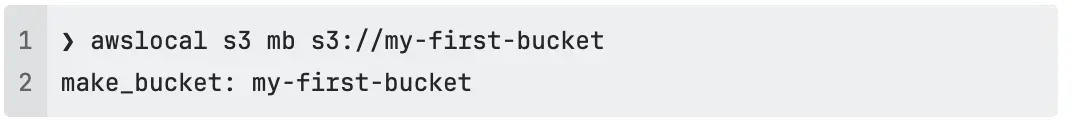
- Using LocalStack with Terraform
Another approach I tried is using LocalStack with Terraform, which is particularly useful when you need to create multiple resources simultaneously or want to test whether the modules you’ve written are creating resources correctly before deploying them to AWS.
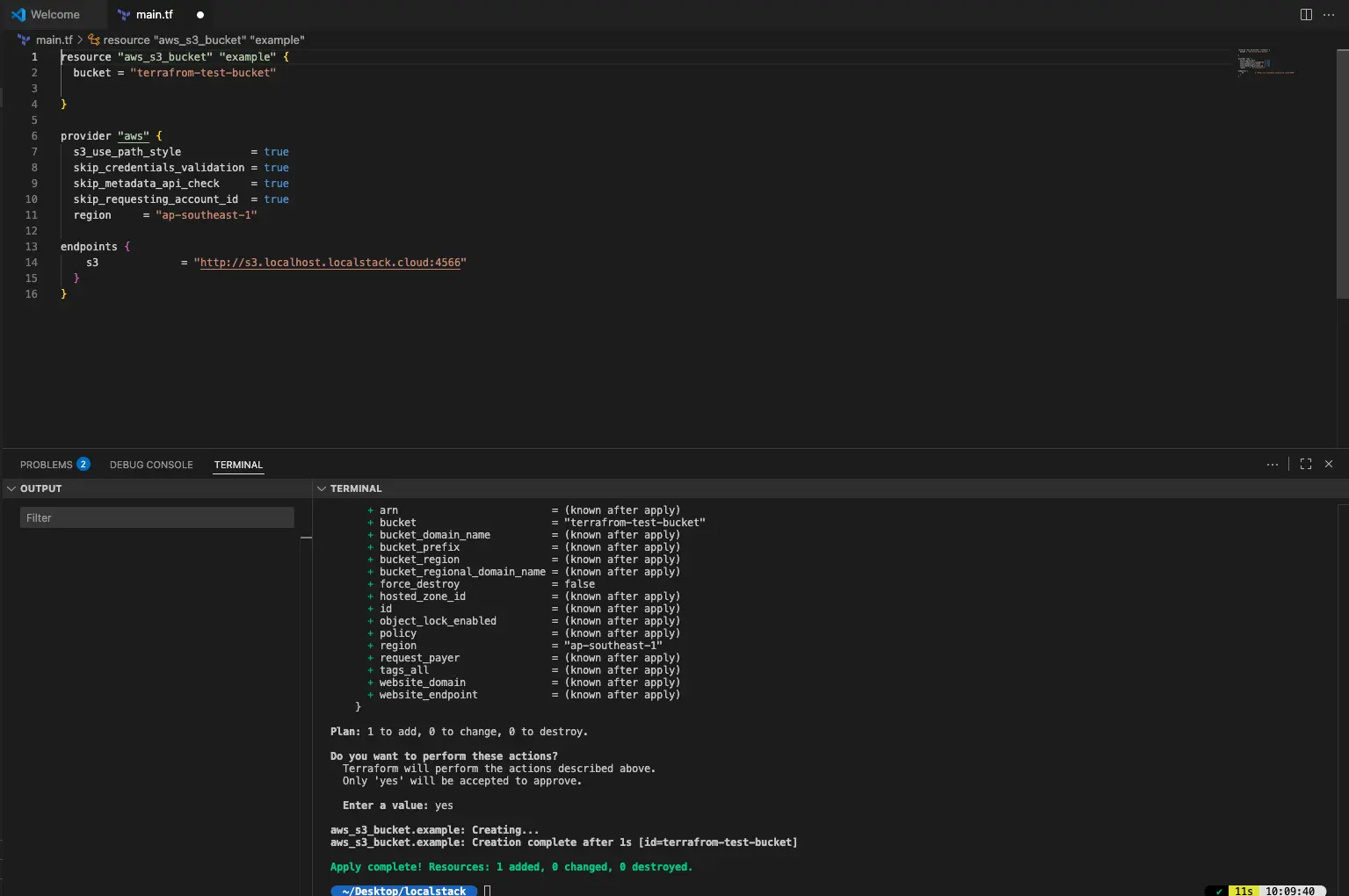
LocalStack UI – An Enhancement for Efficient Workflow
While LocalStack is designed to work seamlessly with tools like the AWS CLI (via awslocal) and Terraform, there are times when developers need to quickly and clearly check the status or results of resources they have created. This is where LocalStack UI plays a crucial role.
LocalStack UI is a web-based dashboard that allows users to view and manage resources directly through a browser, eliminating the need to type commands in the command line repeatedly.
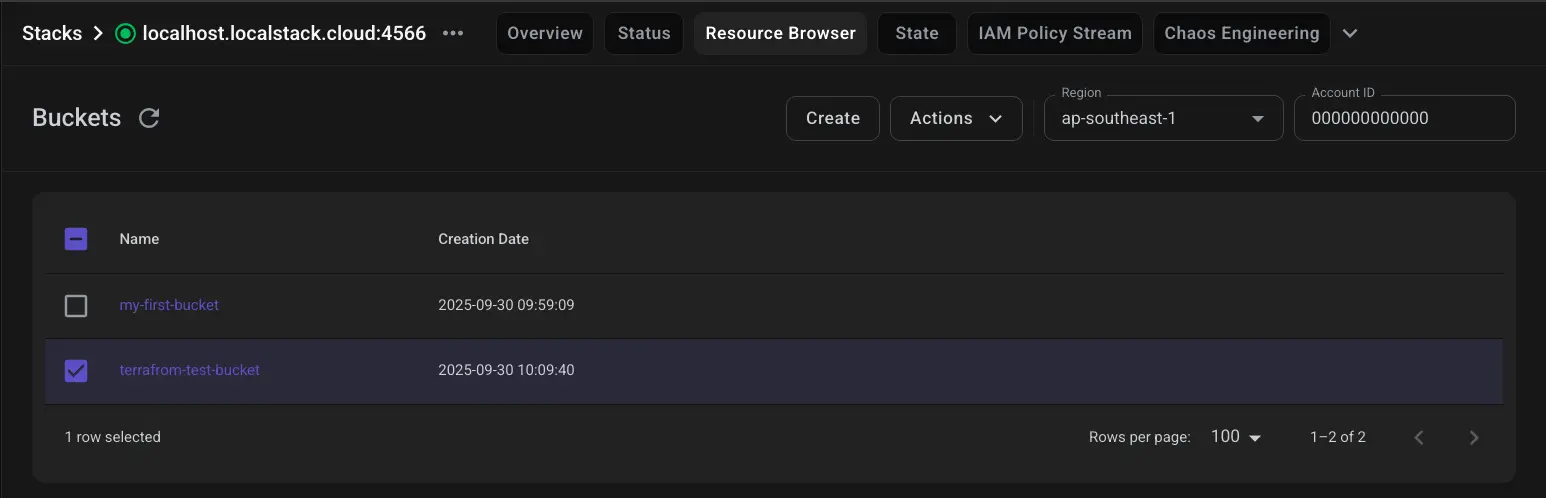
Conclusion
LocalStack is a tool that enables developers and DevOps teams to efficiently, cost-effectively, and safely develop and test systems that rely on AWS before deploying them to a Cloud Production Environment.
Additional Note: Currently, LocalStack is not limited to emulating AWS services only. It is in the process of expanding its capabilities to include Microsoft Azure services, with continued support for additional services being added over time.
Reference
Looking for a DevOps solution that automates your workflow and reduces business costs? SCB TechX helps you modernize your delivery pipeline and bring high-quality products to market faster, building a foundation for long-term growth.
For service inquiries, please contact us at https://bit.ly/4etA8Ym
Learn more: https://bit.ly/3H7W9zm