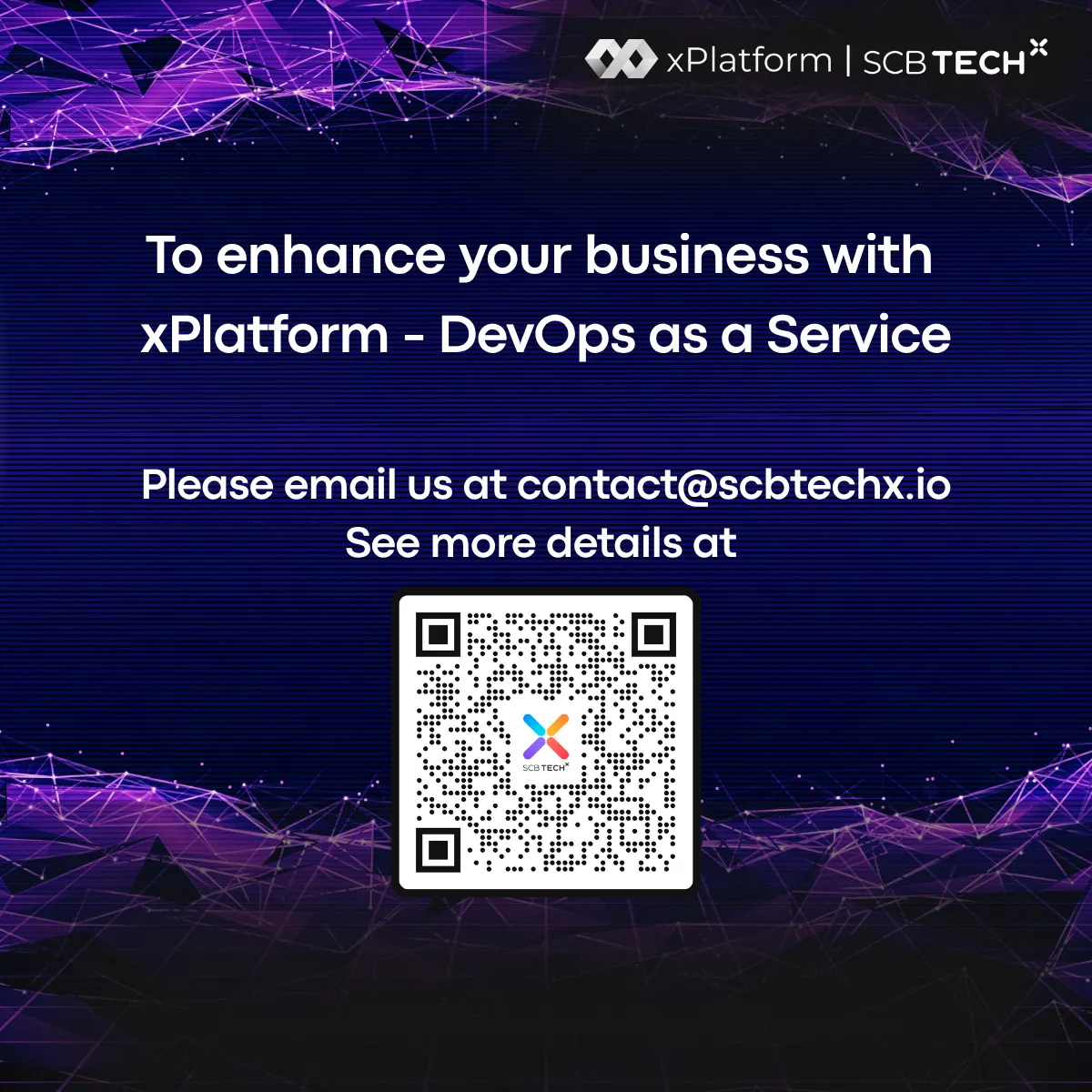When managing multiple Hotfixes in a shared library, one of the most common challenges is constantly switching back and forth between tasks. And if you have unfinished changes, you usually need to git stash them away before switching to another urgent branch which takes time and often breaks your flow.
On the other hand, using a single Hotfix branch for unrelated work (especially when the releases don’t align) is also far from ideal. So today, we invited Khun Tonnum, Platform Services Engineer, to share a handy tool that solves these problems perfectly: Git Worktree.
What is Git Worktree?
Git Worktree is a Git feature that allows you to create additional working directories from the same repository, where:
- Each directory is tied to a different branch
- Each Hotfix can be worked on independently
- Switching between tasks is as simple as switching folders
The result:
- No more stashing
- No need to re-clone the repo
- No accidental mix-up of commits between branches
- True multi-tasking without breaking your development flow
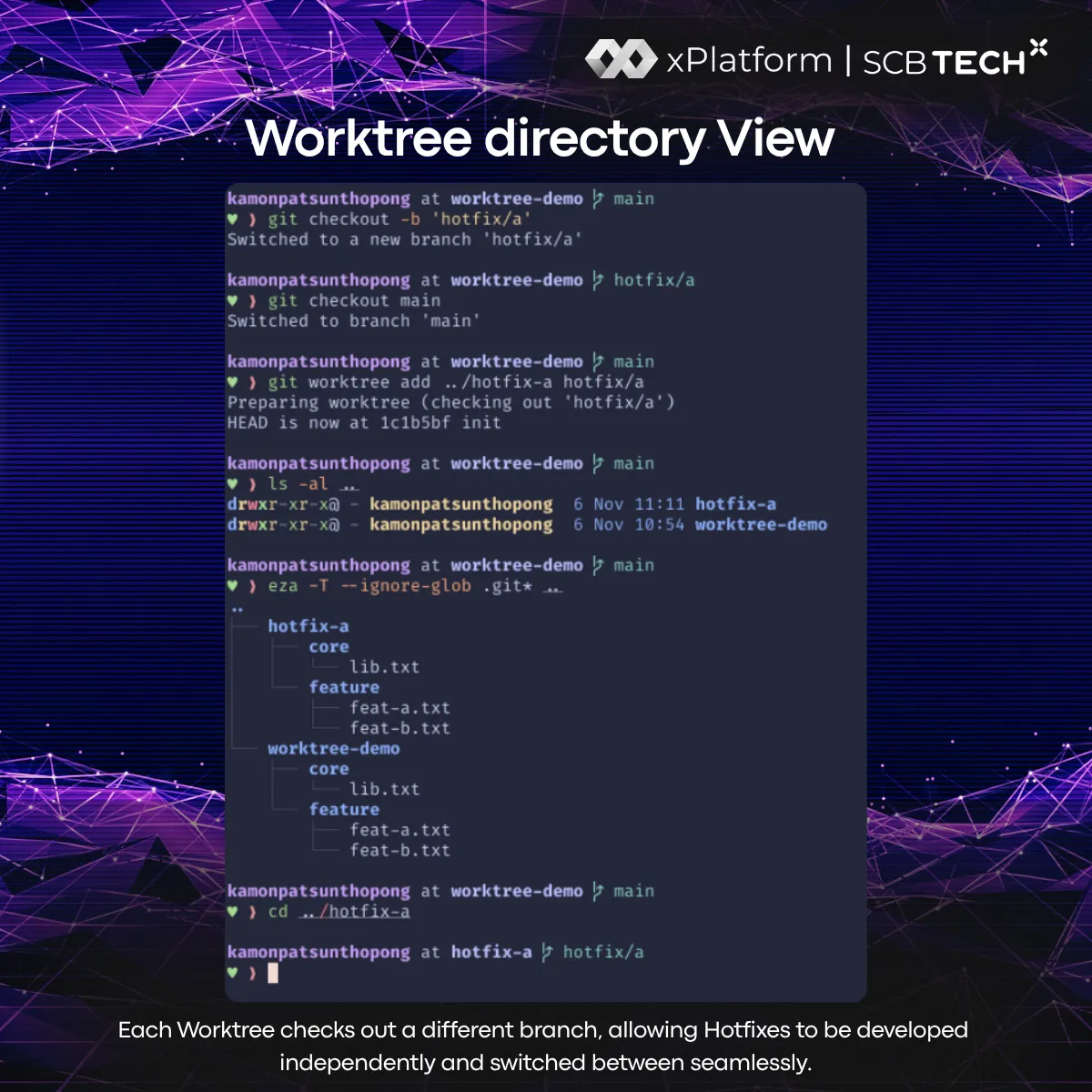
Quick Start – Just 3 Commands
- Check existing worktrees
git worktree list - Create a new worktree for branch hotfix-A
git worktree add ../hotfix-a hotfix-A - Remove the worktree when you’re done
git worktree remove ../hotfix-a
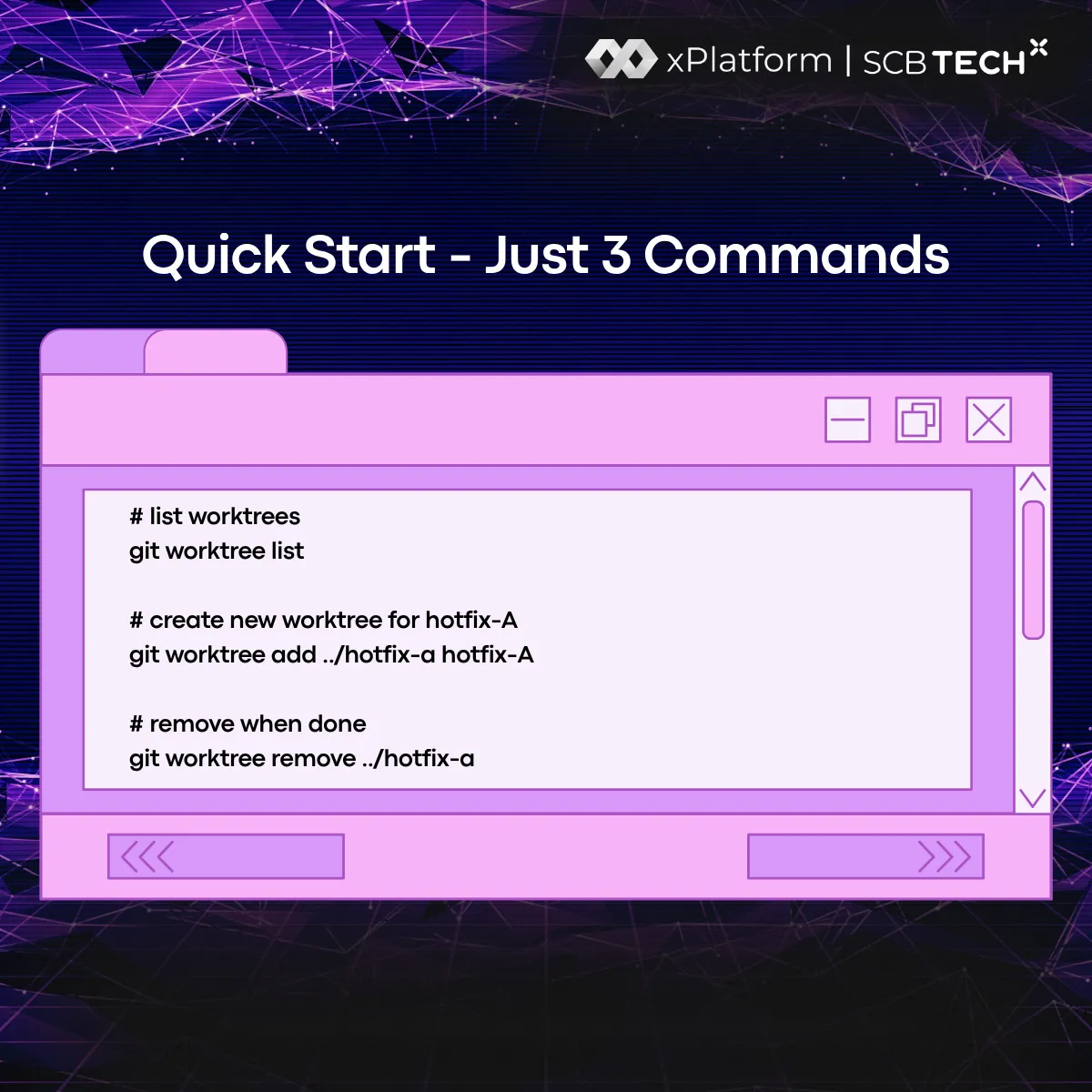
In Summary
If you often switch between multiple Hotfixes, try using Git Worktree to keep your work cleanly separated. It helps you switch tasks smoothly, maintain your flow, and work more efficiently every day as a developer.
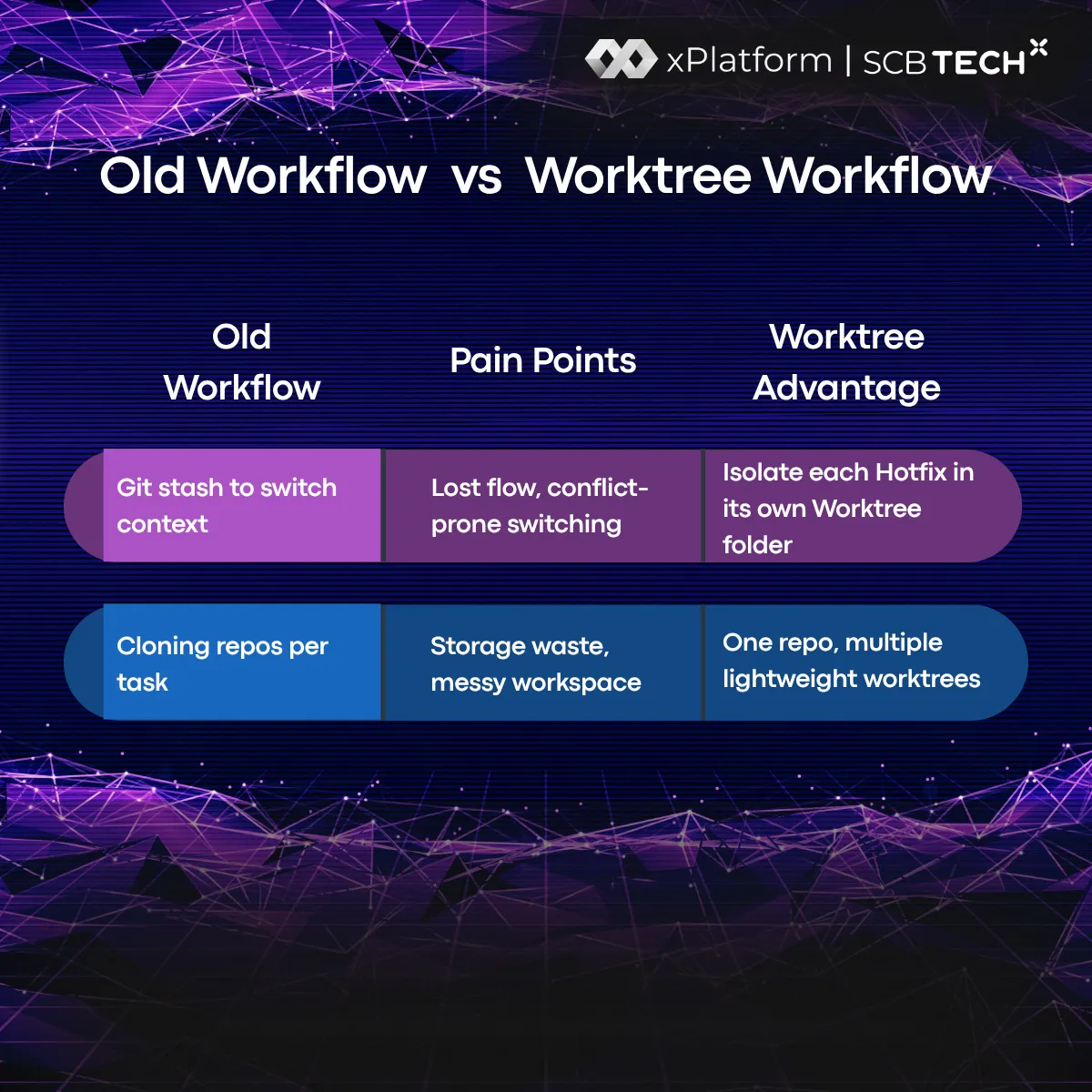
Looking for a DevOps solution that automates your workflow and reduces business costs? SCB TechX helps you modernize your delivery pipeline and bring high-quality products to market faster, building a foundation for long-term growth.
For service inquiries, please contact us at https://bit.ly/4etA8Ym
Learn more: https://bit.ly/3H7W9zm