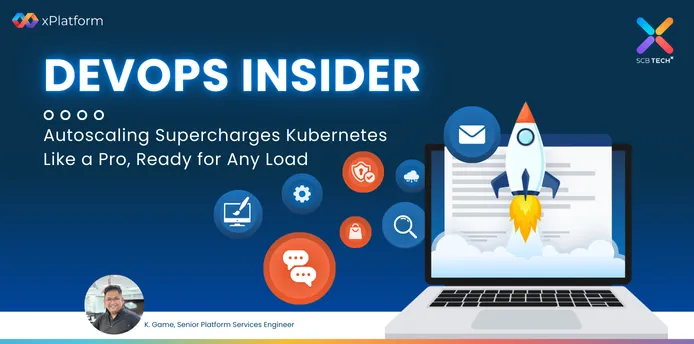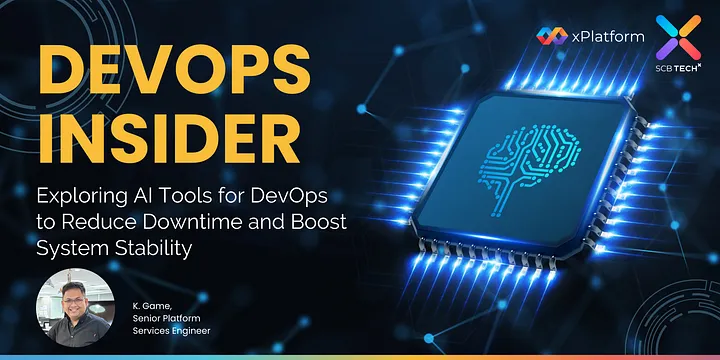Software QA Manager Technology Permanent Job Summary As QA Manager at SCBTechX, you’ll be at the forefront of shaping quality standards for enterprise technology solutions, spearheading projects from core banking and fintech platforms to diverse enterprise implementation. This role goes beyond traditional testing leadership – you’ll be a strategic quality champion who optimizes processes, influences project outcomes, and drives excellence across multiple high-stakes projects. You’ll orchestrate a dynamic team of QA professionals, balancing resource allocation across diverse projects while ensuring top-tier quality standards are met within project constraints. Your expertise in vendor management and negotiation will be crucial as you advocate quality without compromising project budgets. This position offers the unique challenge of maintaining superior quality standards in a fast-paced system integration environment where you’ll work with cutting-edge technologies, making strategic decisions that directly impact the success of enterprise-level solutions Job Description Lead strategic quality initiatives by collaborating with cross-functional teams (BA, SA, PM, Development) from project inception, ensuring quality standards are embedded throughout the development lifecycle while maintaining project efficiency Develop and implement optimal test strategies across diverse projects, balancing functional and non-functional testing approaches while considering project constraints, timelines, and resource availability Drive meaningful automation adoption by evaluating opportunities, defining implementation strategies, and ensuring automation efforts deliver tangible value and ROI across projects Establish and maintain quality standards and processes aligned with agile methodologies, ensuring consistent application across all projects while adapting to specific project needs Guide team performance through OKR framework, setting clear objectives that align with both project deliverables and long-term quality goals while ensuring measurable outcomes Foster continuous improvement within the QA team through mentoring, skill development programs, and creating growth opportunities that enhance both individual and team capabilities Oversee resource allocation and capacity planning across multiple projects, ensuring optimal team utilization while maintaining high quality standards and meeting project timelines Experiences Bachelor’s degree in computer science, Information Technology, or related field Proven track record of managing QA teams of 10-15 members, with at least 1-2 years of leadership experience Minimum 3 years of hands-on QA experience, demonstrating progression in role complexity and responsibility Strong background in test automation with 3+ years of hands-on experience in developing and maintaining automated test frameworks Demonstrated experience in building and leading high-performance teams, with measurable achievements in team development Deep understanding of agile methodologies and SDLC processes, with proven experience implementing quality practices within these frameworks Knowledge & Skills Comprehensive understanding of Quality Assurance principles, testing methodologies (including TDD, BDD), test design techniques, and test coverage strategies that enable effective test planning and team guidance Strong foundation in test automation principles and frameworks (such as Selenium, Cypress, or similar tools), with ability to provide strategic direction for automation initiatives and evaluate automation effectiveness Proficiency in test management tools (e.g., TestRail, JIRA/Xray, Azure Test Plans) and defect tracking systems, with experience in establishing effective testing metrics and reporting mechanisms Strong foundation in modern software development practices and CI/CD concepts, enabling effective collaboration with development teams and integration of quality practices into delivery pipelines Superior coaching and mentoring abilities, with proven track record of developing team members’ technical and soft skills while fostering a culture of continuous improvement Apply now
Your consent required
If you want to message us, please give your consent to SCB TechX to collect, use, and/or disclose your personal data.