In today’s world, where AI is increasingly becoming a part of everyone’s daily life, it’s no surprise that the term “AI” is mentioned so often. These smart AIs help improve efficiency and save time on tasks. One of the most interesting tools right now is Amazon Q Developer, a Generative AI developed by AWS (Amazon Web Services), designed specifically to support developers.
What is Amazon Q Developer?
Amazon Q Developer, or simply Amazon Q, is a generative AI tool developed by Amazon Web Services (AWS). It acts like an AI-powered code assistant, designed to make project development smoother and more efficient. You can easily integrate it with popular code editors like Visual Studio Code (VS Code) and JetBrains IDEs (such as IntelliJ or PyCharm) by installing a plugin in just a few simple steps.
One important note: you’ll need an AWS Builder ID to log in using the Personal Profile mode, which is necessary to get Amazon Q Developer up and running on your machine.
Amazon Q Developer offers several features to assist developers, such as:
- 🔍 Code Explanation: Simplifies complex code to make it easier to understand
- 🧪 Unit Test Generation: Automatically creates tests for your code
- 🛠️ Bug Detection & Fix: Identifies errors in your code and suggests fixes
- 📚 Documentation Assistant: Helps generate or recommend documentation for your code
- 🔄 Code Refactoring: Improves your code structure without changing its logic
- 🤖 AI Chat: A chatbot that understands the context of your code for Q&A
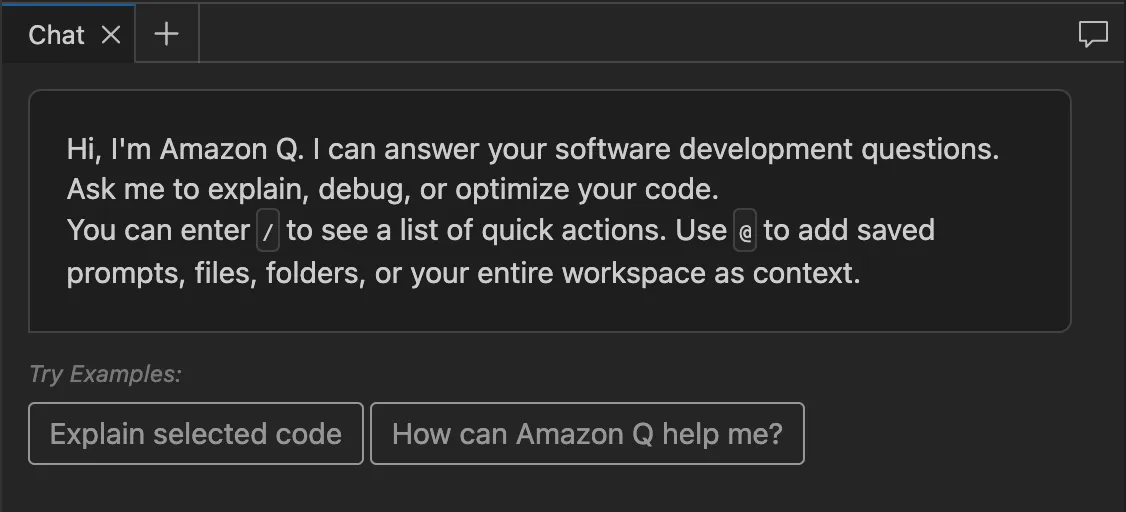
All of these features can be easily accessed by typing the / symbol in Amazon Q’s chat box or used inline within your IDE, making it quick and convenient to use while coding.
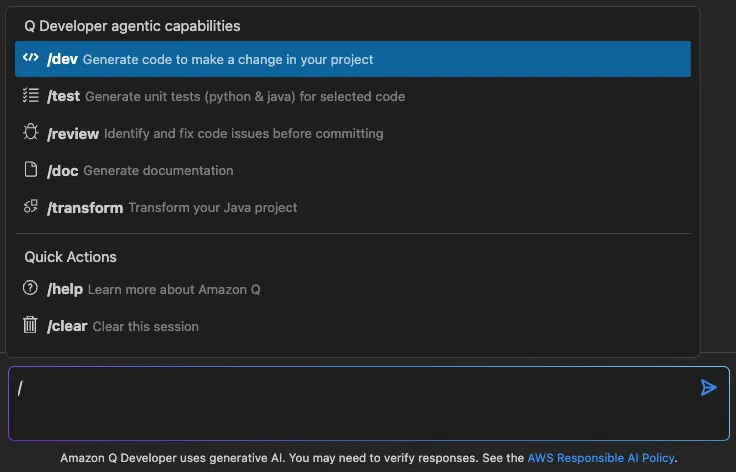
After trying out Amazon Q, I found that it works like a quick and easy-to-understand knowledge source for AWS services. Whether it’s about IAM, VPC, or other services related to Platform Engineering, Amazon Q makes it all easily accessible.
Additionally, Amazon Q makes coding much easier, whether it’s using the AWS SDK or writing Infrastructure as Code with Terraform.
As a Platform Engineer, I was curious to see how a tool like Amazon Q, designed to assist developers, could be applied to platform-related tasks and how it could help in our work. In this post, I’ll share my hands-on experience with Amazon Q and how it performed in this context.
Hands-On Experience: Amazon Q in Platform Engineering
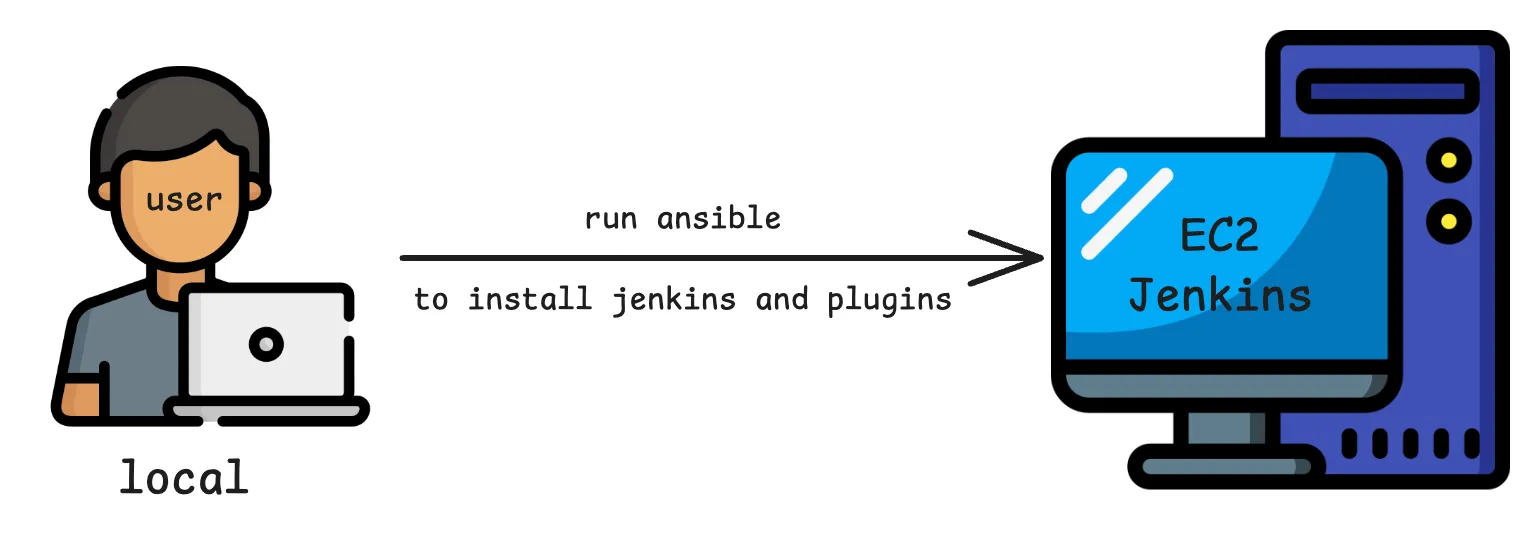
We needed to create a Proof of Concept (POC) to integrate Azure AD with Jenkins. The challenge was that we often had to delete and recreate machines multiple times, which led to wasted time reinstalling Jenkins and the required plugins each time. So, we wanted to see if Amazon Q could help generate an Ansible script to install Jenkins along with the specified plugin versions. This would allow for quick and efficient reinstallation whenever needed.
How we Tested
- From our experience with AI Code Assistants, we knew that the best way to make tasks easier and more aligned with our needs was to write a markdown file to create a clear prompt. And this is the requirement-amazonq.md file, which specifies what we want Amazon Q to generate.
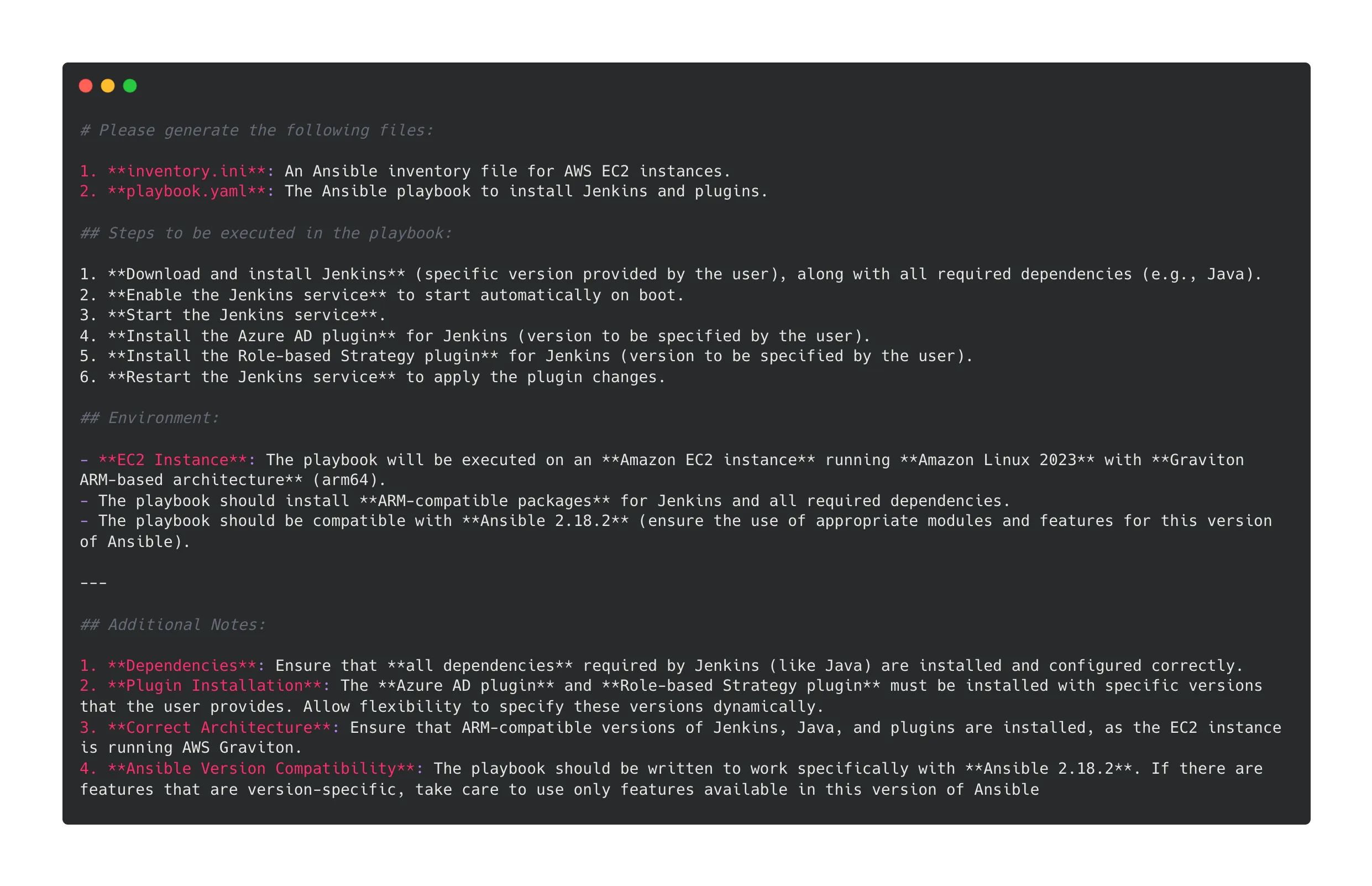
2. We used Amazon Q to generate code base on this file. Amazon Q not only generated code but also provided recommendations for running Ansible correctly.
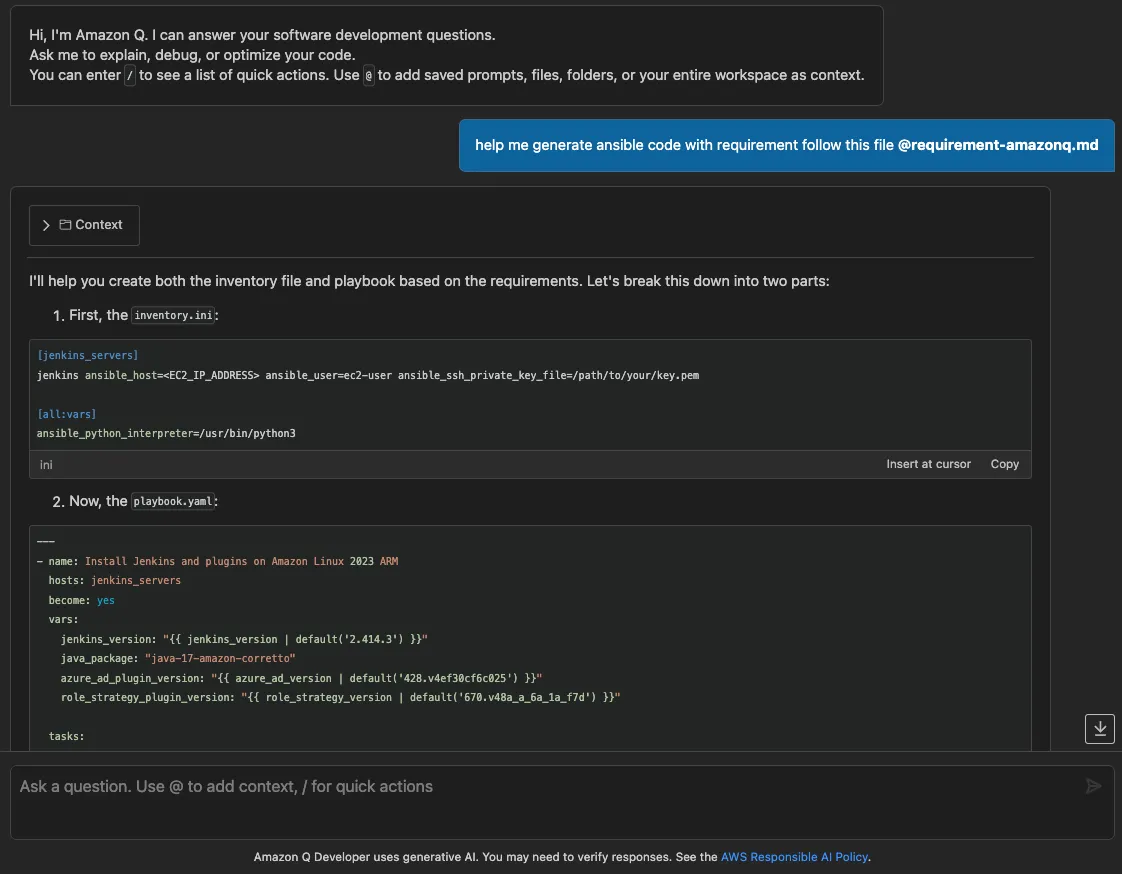
3. We adjusted some parameters, such as the EC2 instance’s IP address, Jenkins version, and the plugin versions we wanted. After that, we tested running Ansible.
How it all turned out
In our first test, Ansible failed with an “Error: Unsupported parameters” which prevented us from completing the Jenkins installation (we were using the code generated by Amazon Q without making any changes yet). So we sent the error message to Amazon Q for troubleshooting and received a fix.
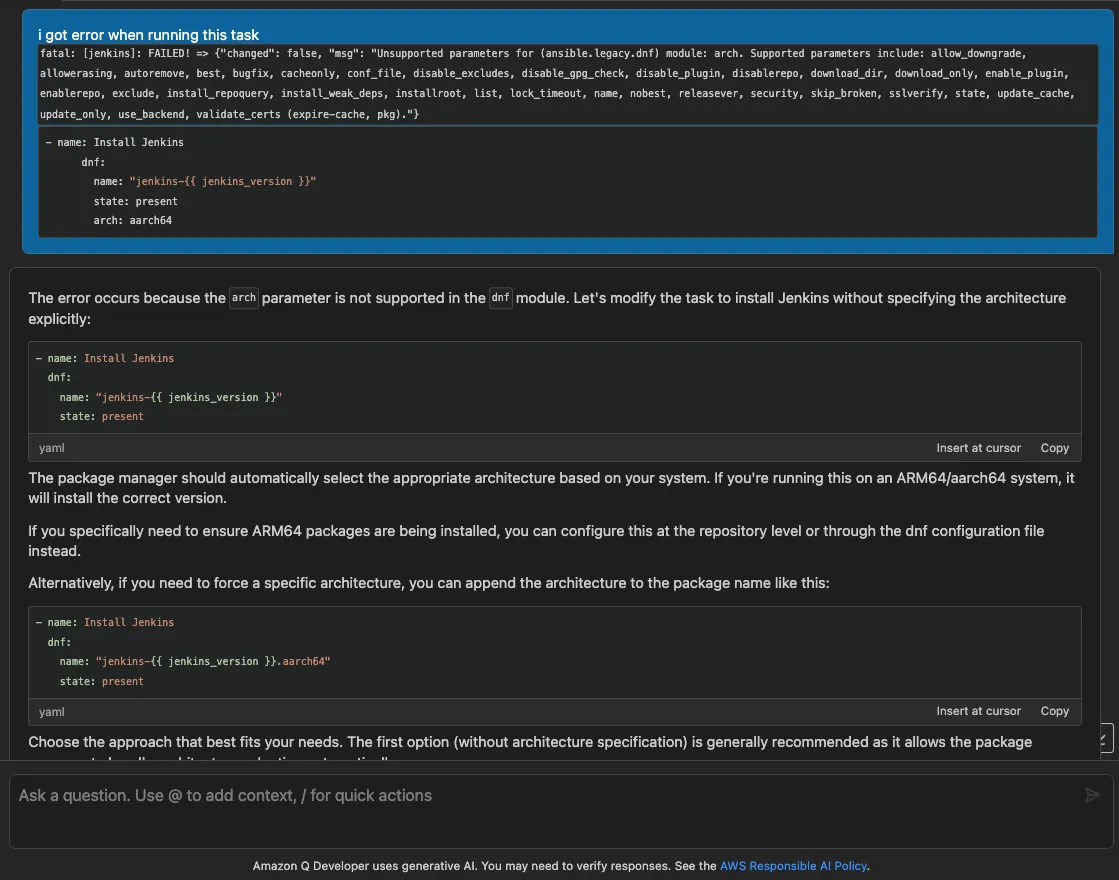
After fixing code, we ran Ansible again but this time we encountered “unzip: command not found” error. Once again, we consulted Amazon Q, and it generated additional code to resolve this issue.
After applying the changes, we ran Ansible again, and this time it worked successfully! We were able to install Jenkins and plugins easily using Ansible script generated by Amazon Q. However, when we checked the results in Jenkins, we noticed something odd🤔 —why plugin version didn’t match the one we specified? Instead, it was the latest version.
Although Ansible code included specifying plugin version, the result wasn’t as expected. So, we consulted Amazon Q again to review and update code. After making necessary adjustments, we ran Ansible once more and finally, everything worked perfectly as expected! 🥳

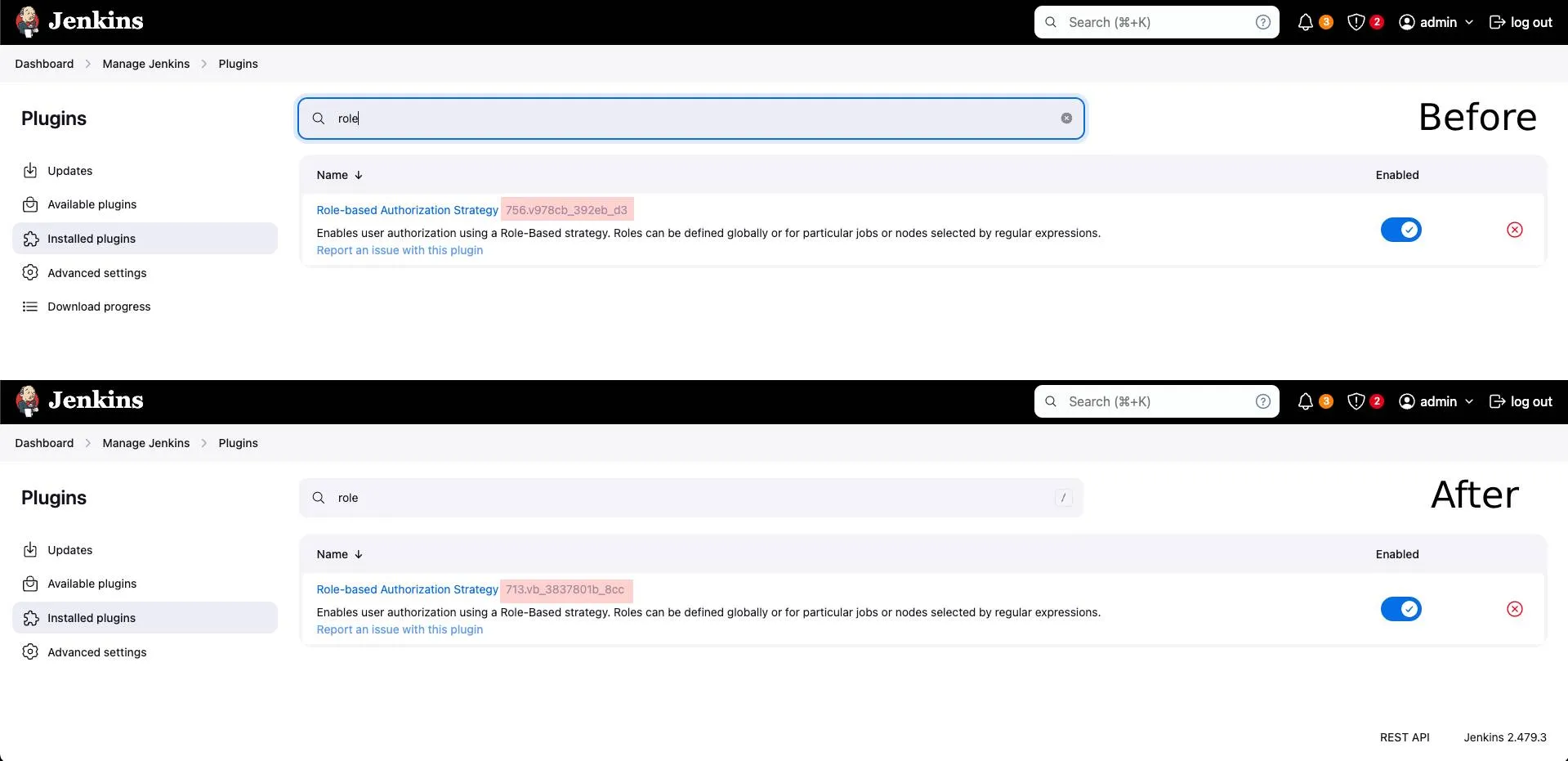
Amazon Q: An AI Role Beyond Just Assistance
After working with Amazon Q, it’s clear that it’s a powerful tool. It can generate initial code quickly, help adjust and refine code to match our goals, and provide valuable guidance throughout the process. Even more importantly, Amazon Q acts as a reliable partner in DevOps and platform work, helping to improve efficiency and effectiveness.
The more detailed and clear we make our prompts, the better Amazon Q performs.
Amazon Q isn’t just a code assistant—it’s an “AI partner” that helps us work faster and more efficiently.
I hope this article helps you discover a new tool that we might see at the AWS Summit Bangkok 2025!
If your organization is looking for a DevOps solution to automate processes, reduce costs, and drive sustainable growth, SCB TechX is here to help you achieve those goals.
Contact us at https://forms.office.com/r/P14E9tNGFD
References:
- https://docs.aws.amazon.com/signin/latest/userguide/sign-in-aws_builder_id.html
- https://aws.amazon.com/q/developer/
- https://docs.aws.amazon.com/amazonq/latest/qdeveloper-ug/what-is.html